Service Desk process from scratch with complete automation in less than a week? Possible when ITIL Practitioner approach (by Axelos) is combined with an excellent product. Polontech team and Atlassian JIRA Service Desk were the perfect combination in this case.
Challenge
A young virtual (cloud) hosting provider from Switzerland focusing on corporate sector experienced changes in the environment: growth of clients base and, as a result, clients requests for service (changes, problem reports). Thus, the Provider needed the most suitable solution to cope with the issue while keeping customers support on the highest level.
Introduction
Firstly, we decided to talk with our client about Service desk as about a service for end customers. Then we used Continual Service Improvement approach to set, develop and support this service.
Key points for the hosting provider are to deliver his services in a reliable (working constantly without interruptions) and an efficient (how it uses resources) mode. It means the most important element is “fit for use” or warranty factor when service is available when a user needs it.
Let’s refresh the definitions.
| (Value ) | <=> | (The benefits delivered in proportion to the resources put into acquiring them) |
| (Outcomes) | <=> | (The result of carrying out an activity, following a process, or delivering an IT service etc.) |
| (Service) | <=> | (Means of delivering value to customers by facilitating outcomes customers want to achieve without the ownership of specific costs and risks) |
When we talk about Service desk as a primary IT function within the discipline of IT service management (ITSM) as defined by the ITIL, we bear in mind that it is intended to provide a Single Point of Contact to meet the communication needs of both users and Service Provider staff and to satisfy both Customer and Provider objectives.
We proposed to interpret Service Desk as a service in terms of delivering communications to customers as well as reactions on customers’ requests. Keeping in mind Fundamental communication principles, we’d rather focus on “communication is 2-ways process” because for hosting provider customer it is very important to get a feedback on a request.
Project scope
- The discussion sessions with client’s employees (determine sponsor, stakeholders and talking to them), analyzing processes, needs, wishes, problems. During the process, we kept in mind such principles as “Focus on value”, “Design for experience”, “Work holistically”& “Collaborate”.
- Then we applied “Adopt and adapt” approach. We described all processes within future Service Desk service.
Considering this was the first iteration, we focused on our goals while working in a “keep it simple” way. If the business has no immediate need of complex multi-levels processes, and its customers do not get great value from them, start with something simple in terms of process. The Provider works on growing market and we should create a base for future scaling activity.
Outcomes from this step:
JIRA Services Desk (JIRA SD) Roles and Permissions
JIRA Service Desk Customer is anyone who creates requests (problem/issue reports, change requests, service requests, etc) through the customer web portal or by email. Customers are able to:
- Create, comment on, and track requests through the customer portal
- Create and comment on requests via email
- Add comments and attachment to requests
- Add other participants to their own requests
Customers do not require a JIRA Service Desk license or JIRA user license. Anyone (or it can be restricted to specific customers) can create a service desk request and Provider never be limited to how many customers can access service desk.
An example of JIRA Service Desk portal view:
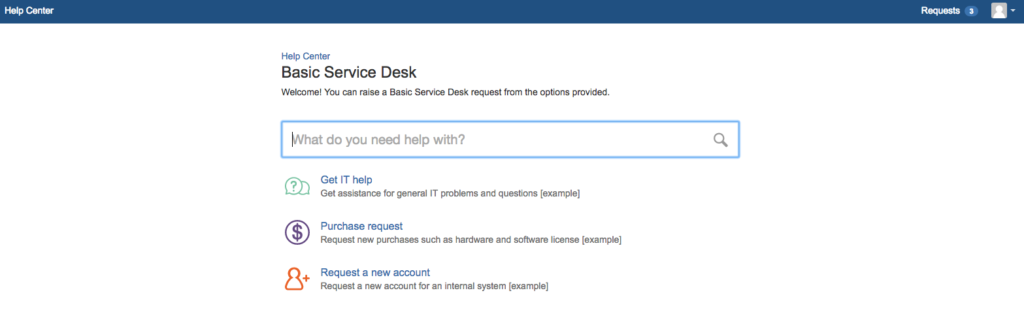
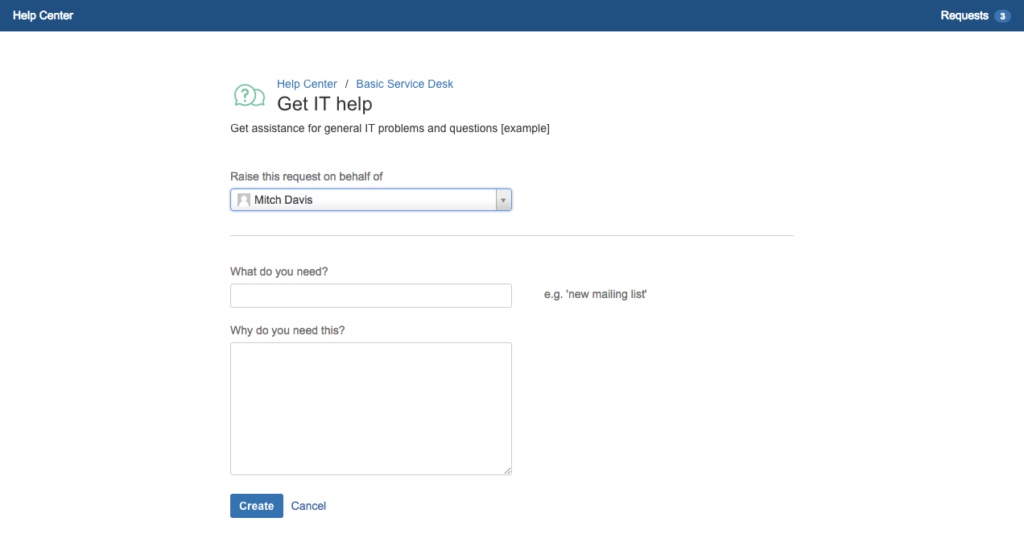
Agents (Service Provider IT staff) work on requests and communicate with customers.
Agents are able to:
- Access both the Customer Portal and the Agent interface (more powerful functionality)
- View queues, reports, SLA goals and customers list
- Add, edit and delete customer-facing and private comments on issues
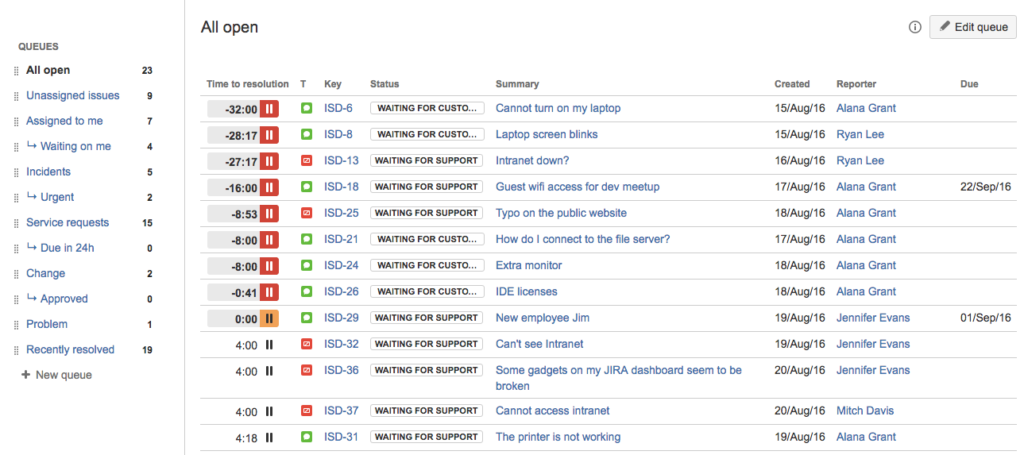
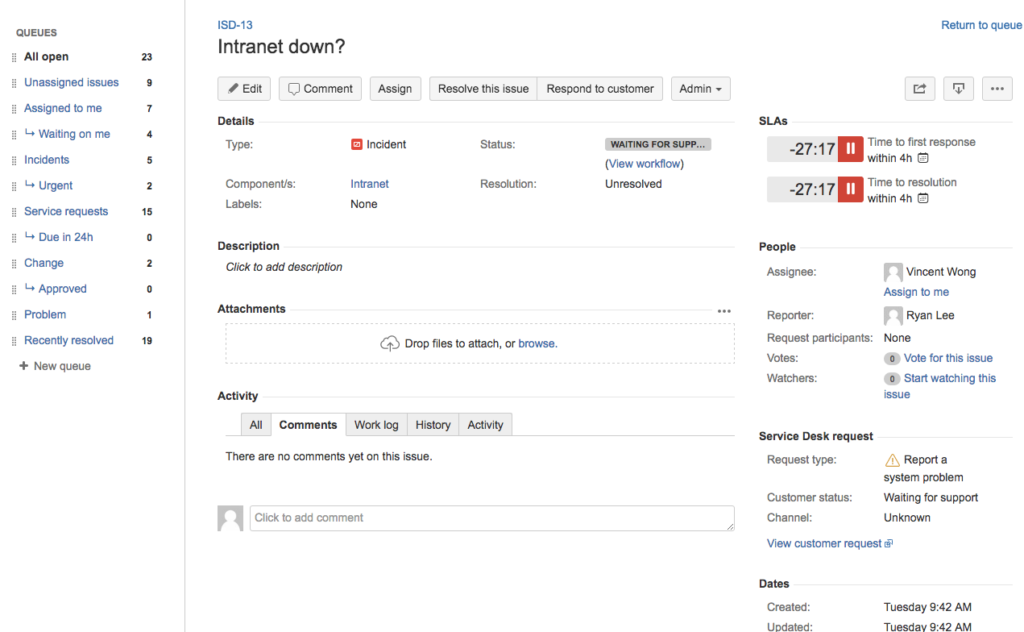
JIRA Services Desk Configurations – Workflow
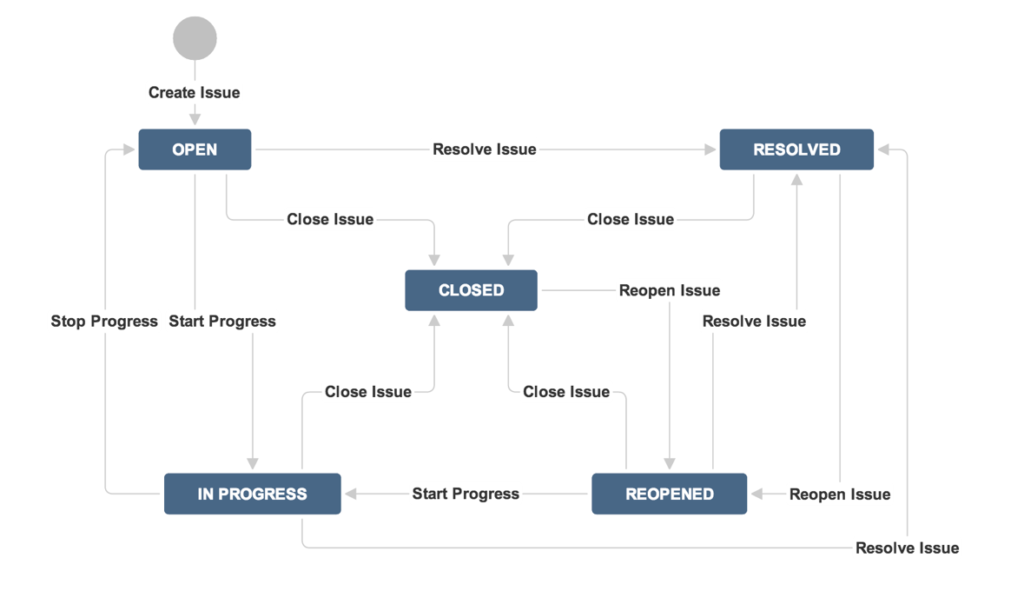
JIRA Services Desk Configurations – Customer Request types
- Incident
- Change
- New Service
Requests types can be easily edited, added or removed in the future.
JIRA Services Desk Configurations – Initial Fields of Jira Issue (describes request, it’s a main Jira Entity)
- Summary
- Description
Fields can be edited/added/hidden easily in the future.
Time Tracking and Planning (for efficiency measuring)
JIRA has tracking functionality from the box. It allows logging time and getting simple reports.
We recommend installing the following plugin additionally: Tempo Timesheets
Possibilities:
- Multiple log work options for accurate time tracking, including a worklog calendar view, timesheet view, a free mobile app, or directly from a JIRA issue
- Track and report on issues, projects, accounts, customers, and custom JQL
- Custom reports of worklogs, expenses, cost centers, and revenue
- Team utilization reporting, including CAPEX, OPEX, billable, and internal time
- Custom JIRA dashboards with real-time data gadgets
- Track internal time, e.g. vacations, sick days, and parental leave
- Manage project teams by role, capacity, start and end dates, workload and holiday schemes, and more
- Create custom price tables
- Timesheet and planned time approvals help keep managers in-the-know
License pricing
JIRA Service Desk:
up to 3 agents – 10$
4-5 agents – 1500$
6-10 agents – 3000$
Optional:
If you would like to have a knowledge base to be available for your Customers:
Confluence:
10 users – 10$
Tempo Timesheets Plugin:
10 users – 10$
Please note that there is no need to buy licenses immediately. Initially, we install free trial licenses with full functionality and it is possible to see how everything looks and performs.
Service Provider approved the proposal and we did the technical part of the job. Estimation for Software configuration to support described processes:
Technical implementation – 2 days (16 hrs)
- Environment configuration based on Linux
- JIRA Service Desk stand-alone setup
- Software configuration to support approved Service Desk processes
- Backups and monitoring configuration
- JIRA Service Desk integration with main customers web portal. Links to JIRA SD were given in Hosting Admin Panel.
Documentation, training – 1 day
- We prepared brief description of the process and JIRA SD software, shared it with stakeholders and customers
- Service Provider staff training, coaching
Business result
“We got automated reliable Service Desk process with the ability to serve a large number of customers. It has powerful reports system to control efficiency of the team. In addition, the process is fully atomated and has a very good base for ongoing development and scaling.
Polontech team was able to provide all work remotely and within 5 working days. Thanks to Aleks Yenin for great management and engagement” –
Fabian Waser, Board Member, Point Solutions AG
Migration within ITIL Maturity Model
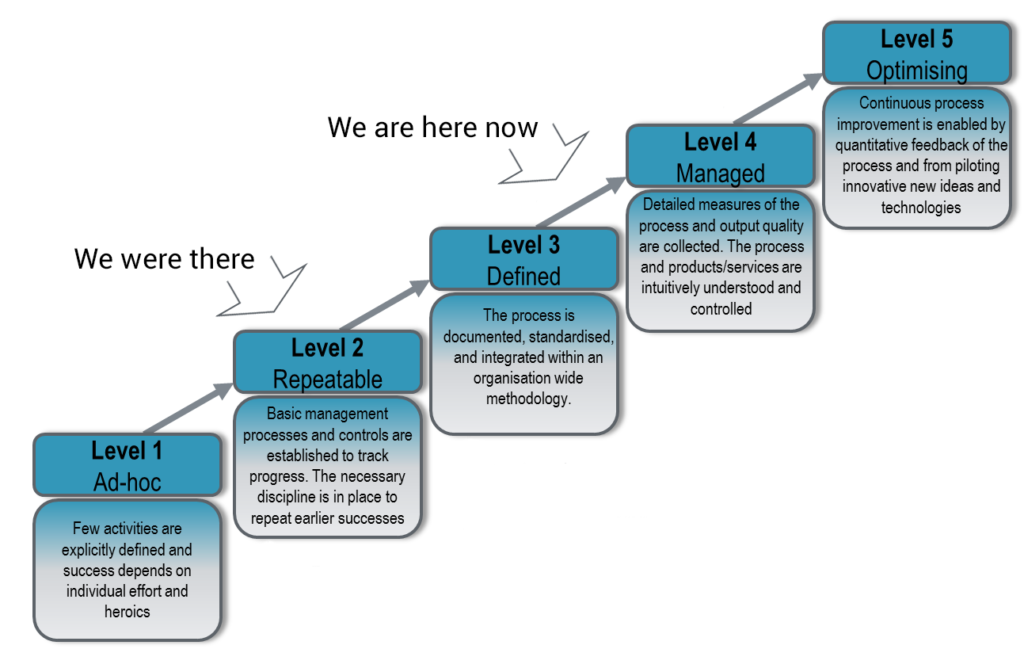
Plans for the next phases (sprints):
- Perform Organization Change Management to help/persuade Service Provider customers to start using new way (and tool) of communication. Empowerment, reinforcement.
- Create Service Catalog
- Setup SLA for Services
- Introduce Knowledge management process, KBS for employees and customers












