To form the correct habits and lifestyle successfully, you need to make your ritual actions repetitive. If you’ve been based at an office for years, and then start working from home, you must stay in ‘work mode’. To do that, you’ll need to use the advantages of arranging your private space and work style.
For many years, I’ve been providing consulting services on Atlassian products, Agile as a managerial framework, and ITSM/ITIL. That is, helping companies and corporations to increase their productivity and improve work style. For more than three years, I’ve been working with Sony Corporation, in addition to Versata, Nokia, Eldorado and other geo-distributed corporations I used to work for before.
My focus is remote online cooperation with hundreds of people and teams all over the world. That’s why I’d like to share my approach on organizing the workstyle for you and your team.
How to work remotely? Recommendations for team
Team rituals

If the team does business operations and project work, we use two types of supportive online rituals:
- Daily online video meetups every morning, or standups, in the format of a round table. Everyone talks about what he or she did yesterday, what are the plans for today and, if there are some problems and blockers. We discuss daily operational tasks and development activities in detail, but our meetups are limited to 30 minutes. We make calls in Zoom, Webex, or Hangouts. Plus, we do short reports using an approved sample in Slack.
- Regular meetups for the analysis and evaluation of the development activities for the previous period, followed by the assessment and planning of work for the next 1, 2 or 4 weeks.
We think of what we can do more effectively, and review the tasks with a higher priority. For every task, we do a drill through, evaluate the labor effort, and choose the next tasks. Such meetings last for up to two hours.
This way, we get more transparent teamwork, shaping morale and co-responsibility of employees.
Operational work
The approach for the operational work looks like this:
- Determine what services we offer to other teams or customers
- Inform them about it and create the communication channels to receive requests for the services. For us, a perfect communication line is a web portal. The easiest way is to create it in Jira, which I do for most of our clients.
- Inform the customers about the time needed to handle the requests.
- Inside the company, set the rules for prioritizing the requests in the queue and controlling request traffic.
Ideally, all these processes are automated in Jira. This way, the work goes smoothly: the ad-hoc requests go to the queue and are distributed to the employees to handle.
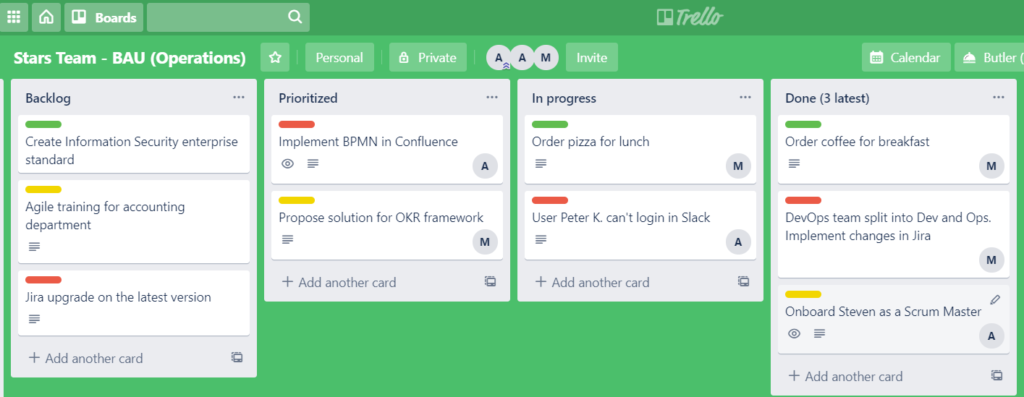
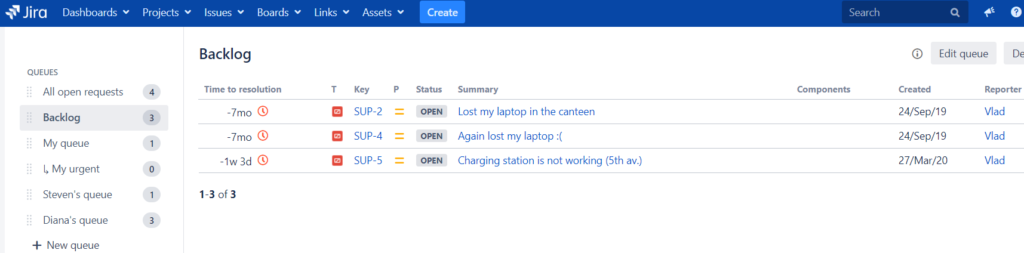
What do we get?
- Calm, no-stress, and centralized work according to business priorities
- Transparency for the team and its customers, providing for reasonable expectations
- The requests are not lost
- Easy to estimate the prime cost of any request
Planned work
Usually, it’s the project activity associated with development and initiated by a team or department inside the company.
First, all the work is planned in broad strokes and distributed among the involved teams. Someone analyzes larger tasks, divides them into smaller ones, and then prioritizes them. As a result, the team gets a backlog – the task queue. You can work with backlogs in almost any specialized tools for project and task management. Here’s an example of our backlog in Jira:

After that, we have another call to plan the next three tasks:
- Confirm completed work with the team or a customer
- Estimate the effectiveness of the completed work and how to improve it in the future
- Plan tasks for the next period
I’d like to turn your attention to the last point. Talking about planning, we:
- Go through the top of the backlog with detailed tasks and analyze each of them.
- For every task, we write particular criteria for the task to be considered “done.”
- Evaluate the difficulty of the task compared to others, using a simple scale from 1 to 5. Or we can use an altered Fibonacci series 1, 2, 3, 5, 8, 13, 21.
- Knowing hours of labor, we form the scope of tasks united by one goal or value for a further period.
Then the team works with the task board for the current period:
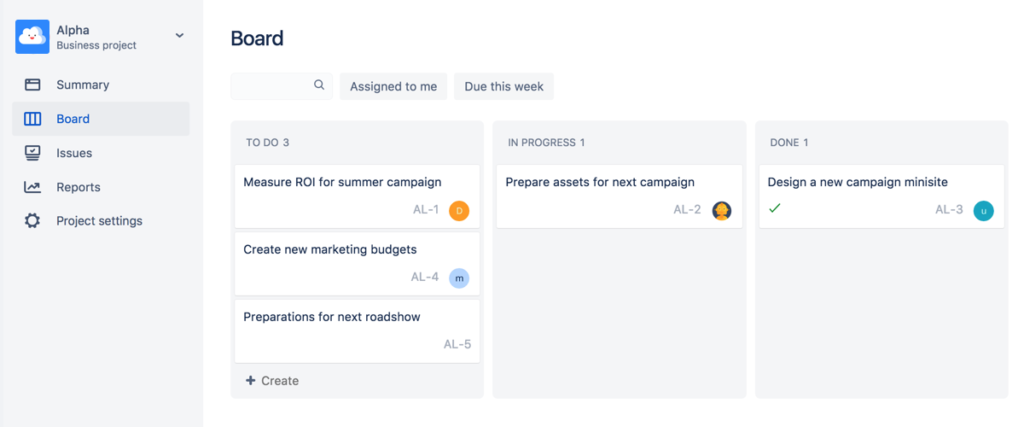
What do we get?
- Understanding of where we go and what value we give to the customers. Additionally, we know how this value increases with every iteration
- Explicit criteria for how to submit the completed work
- Balanced workload for the team
- Customer knows the delivery date
Communication and collaboration
My teams complete irregular tasks. That’s why we need to keep the accumulated knowledge and spread it. While addressing an incident or problem, we always update the documentation or provide a link to a precedent into the current task.
In general, I try to create a culture of positive attitude to knowledge and documentation. While working remotely, it isn’t always possible to communicate information directly (unless you use specialized software to make the knowledge at hand shareable). To create a knowledge base, I use Confluence – a tool for content management that focuses on information, access management, and collaboration.
What do we get?
- No more reinventing the wheel – the knowledge for solving issues is always accessible
- Significantly reduced resolvement time
- Onboarding of new team members made easy: due to the knowledge base, everyone knows how to handle an issue even if only one person has worked on it before.
Work with incoming requests
We serve all incoming requests associated with operational work using one channel. We send internal and external customers to the website with a request tracking system. Again, we use Jira which allows us to create a request and get the result from the team promptly.
What do we get?
- Requests are never lost
- Team and customers working without stress
Support Channel
We handle support requests by turns. Besides the formalization of relationships with customers, we offer an online communication channel for general questions about the processes and software. We established this process in Slack.
In this channel, we also send notifications about infrastructure and processes changes, pre-planned work and goals. That way we ensure live communication, but if some problem does occur, we invite the customer to discuss this via the channel, where we can track issues. We have a dedicated member in our team who tracks all requests from the support channel in real-time.
What do we get?
- Raised customer loyalty and transparency of our work
- Clear value of our services for all parties.
Calls, meetups, and timeboxes

It’s essential to have online conferences, but it is also critical to end them on time. Usually, we do this: if the conference time is down, and the issue isn’t solved, we give one minute to the team to make a decision. If they don’t succeed, the conference is over and we immediately schedule another one on the issue.
What do we get?
- Time-saving interactions
- Stronger discipline
- More chances to make a vital decision promptly
Team email
We have a team email with incoming requests redirected to the Jira tracking system. Additionally, we use team public support channels in messenger that automatically notifies us of new critical requests.
What do we get?
- Requests are never lost
- Team and the customers work with no stress
- Elimination of private channels without tracking
Tools and software which we use and recommend for effective remote work
- Trello for simple task visualization on the board. I love it for the absence of laborious processes and no need for sophisticated automation.
- Jira for task and project management. Good start for a small team, as ten users can work in the program for free and almost immediately start in Jira Cloud. The most complicated part here is configuring and setting the processes. Still, my team is ready to help you with that 😉
- Slack as a messenger for teams. It has a call option, and you can automate all processes.
- Confluence for internal content management with a focus on information and knowledge. It works with Jira and supports hundreds of Atlassian plugins.
- Miro as a tool for diagram creation, brainstorming, and co-working with boards.
- Lucidchart for diagrams and co-working.
- Google G Suite for corporate mail, calls, messages, calendar, and the team-work with documents and diagrams.
What do we get?
- Process automation with the help of the best tools.
My advice for the companies which work from home
- Scale best practices for all teams
- Manage blockers
If two or more teams work on the same project, some blocking situations can happen. For example, one team can’t go forward until the other team finishes their part.
It’s critical to know the priorities of all the projects so that you can manage the backlog in terms of teams, units, and the whole organization. To do that in Jira, for example, we use several types of plugins:
- To manage the set of bundled projects and teams at the organizational level.
- To visualize the activity and to see “the big picture.”
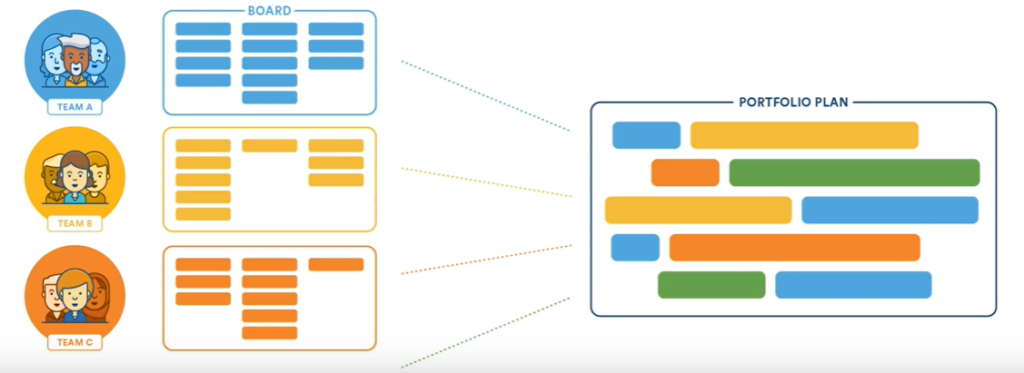
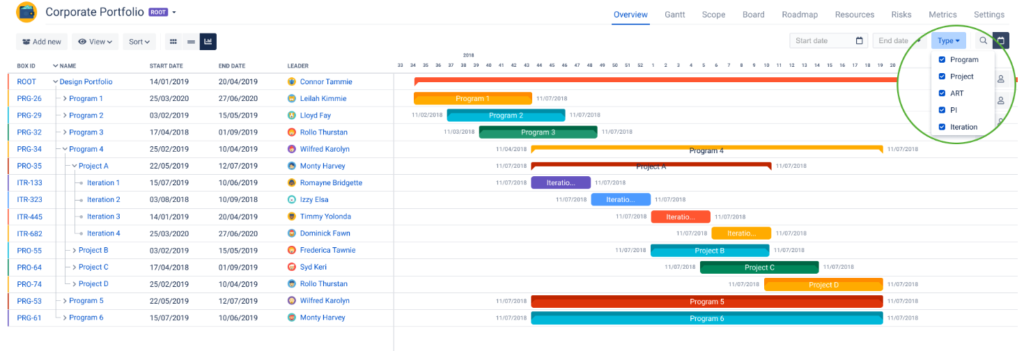
No two organizations are the same. Even so, these approaches and tools are easily customizable for any business. I’ll be glad to share my view of how it can work in your company – it won’t take more than 30 minutes.
P.S. How to work remotely? My recommendations

I plan my daily routine, keeping the balance between “personal-sports-work/routine-creative work.” I work effectively for 10 hours, but I spread those throughout the day.
In the morning, fresh air, walking, and listening to music help me “get into gear.” Usually, during the day I have some breaks to rest and do some sport.
Creative work. For me, it’s the creation of documentation, presentations, articles, and answering the tricky mails. Some time ago, I realized that it suited my personality to do these things at night, from 9 to 11 pm. However, there’s no point in increasing the working hours for more than several days.
Reading news. Learning the information that isn’t connected directly to my work is worth doing in my free time. I can’t recall any case when it didn’t have some practical use for me.
When working from home, I follow some simple rules:
- Keep the rhythm. Try to have your meals, do sport, and go to bed at a regular time.
- Keep the order. I can’t imagine taking part in a stressed conference or solving a complex task lying in bed or on the couch. I adhere to the creed that keeping order in the workplace helps focus and structure our thoughts.
«My approach is that the workplace shouldn’t look and feel like a place to rest»
- Keep the mood. I can’t say that there are more distractions at home compared to the office, but sometimes you simply don’t have the right mood to stay focused on the work.
«I subscribed to podcasts of the people who specialize in leadership and motivation. These mini-lectures help me tune into work»
- Keep the background. I try to remove the odd sounds and things around me.
- Enjoy freedom. It’s an excellent opportunity to turn on good music, set the right temperature and air humidity, buy a comfortable chair, hang a picture or even arrange some flowers – make it a pleasant place to work.












