
Lately, more and more companies choose cloud technologies. Global software providers, including Atlassian, now focus more on cloud and change terms and conditions of server products’ license.
In February 2021, Atlassian leaves only two deployment options for new users – Data center and cloud, and stops the maintenance of server licenses by the year 2024. If you don’t consider migration from server to cloud yet, the Data Center is the optimal choice for now.
What is Data Center
It’s a clustered version of the server that fits the most for global corporations. This deployment option provides your company with constant access to Atlassian products. We already talked about the components of the data center in this article. The clustered structure can be executed based on your infrastructure (physical servers) and by cloud hosting (AWS, Azure).
Data Center can be based on cluster and non-cluster structure.
If you choose the first option, you should broaden your infrastructure and have separate servers for shared database, file system, nodes, and load balancer. You need clustered architecture if the organization scales in the future, and you want to ensure the security of all data.
The second option is much easier to produce, as you can use the server you already have and don’t need to change your infrastructure. If there is no need for your company to have high availability for now, but you want to use all features available for the Data Center, it’s a perfect choice.
You will find more information about pros of migation to Data Center in our previous article.
Reasons for migration
Usually, organizations make a decision to migrate to Data Center when they need to have a highly available and secure system: if a failure occurs, all the business processes stop, and this will lead to financial losses.
Plan of migration to Data Center
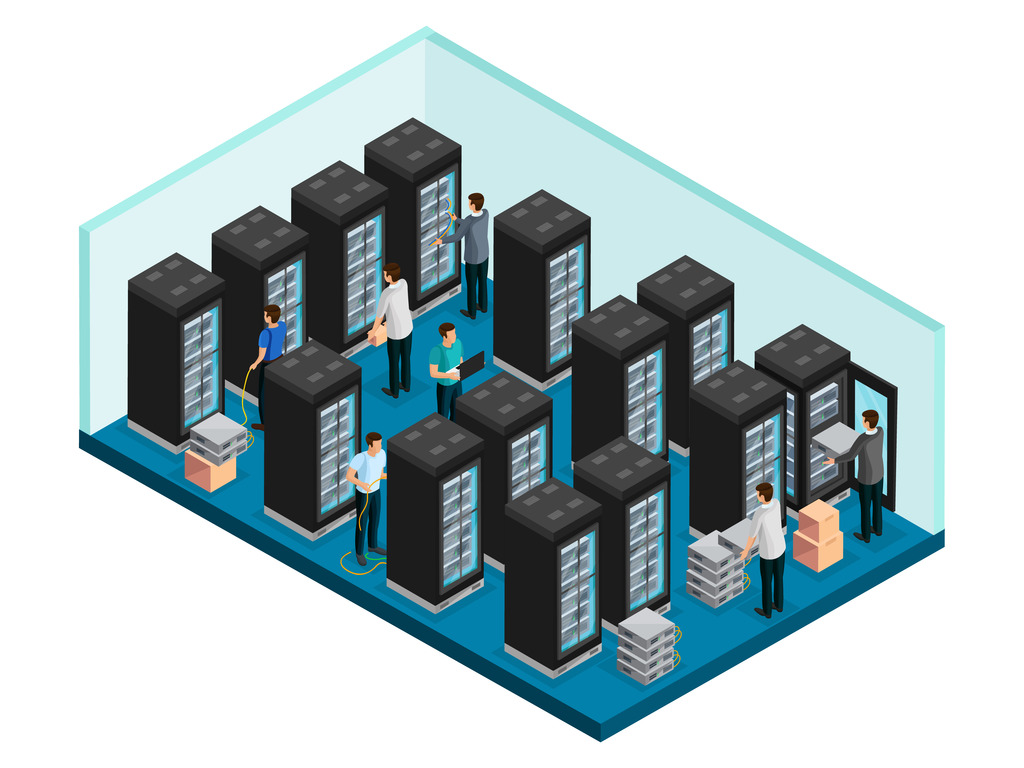
Migrating is not that simple, that’s why it’s better to plan the migration beforehand. When customers come to us for migration process, we follow the next plan:
Creating the team
Migration to Data Center is a full-fledged project that requires a dedicated team with specific roles and responsibilities. At this step, it becomes clear whether you need an Atlassian expert.
Assess
We do a Jira and Confluence audit before migrating to identify potential risks and develop a detailed project plan including work schedules, rollbacks, and costs.
Plan
At this step, we recommend reading FAQs at Atlassian documentation to minimize the difficulties you may encounter.
Determine the most convenient deployment architecture for your organization. If in doubt, choose a non-clustered environment and then deploy a fully clustered version.
Choose the optimal placement method: your own equipment or cloud hosting.
Prepare
It’s important to think through everything down to the smallest detail, which, as a rule, turn out to be the most important.
We choose technology solutions and Data Center components based on the needs of your organization. Then we prepare your application and optimize it, perform the appropriate process mappings, clean up configuration, metadata, data, and updates.
Test
We test the environment and prepare everything for migration at an agreed time to minimize possible risks.
Launch
After testing and possible refinements, the team evaluates whether their software is ready to run on the Data Center. If not, it’s best to go back to the testing phase to fix the bugs.
It is better to schedule the transition and launch process itself on a weekend or at other low load times to make the procedure as invisible to users as possible.
After a successful migration and launch, we keep monitoring the Data Center application and check for any functional issues.
How much time does it take to migrate?
If you select a non-cluster structure and want to use your current infrastructure, the migration process takes a couple of minutes. If you migrate to a clustered architecture and want to change the entire infrastructure within the organization, this will take much more time.
Lower price
Customers that already purchased Jira, Confluence, and Bitbucket server licenses receive a discount on Data Center licenses. Atlassian promises loyalty discounts after February 2, 2021 to simplify the migration to Data Center.
Turn to the Polontech team
If you don’t have time to plan the migration to the Data Center on your own, you can always turn to the Polontech team. We install and configure the entire infrastructure, provide technical support and consulting services.












