Kanban is a system of setting tasks and organizing work processes for more effective goals achievement. This is one of the Agile methodologies, and its core value is transparency in work. Let’s talk about Kanban boards for project management as setting one is essential for an Agile team.

Kanban core values
Kanban helps to establish current processes and not overload the team. It is based on four principles:
- Start with what you have now. There is no need to wait for some significant milestone or the arrival of new data. Start today and change gradually, improving your product and development tools.
- Change must be a process of evolution. Make changes consistently and in small batches, global shocks are always a risk for the team and the product.
- Respect the existing order. Those roles and responsibilities that have developed historically, it is necessary to accept and make changes point-by-point.
- Encourage initiative. Everyone in the team should be able to suggest improvements to raise efficiency. The collective mind can achieve the best results.
Modern Kanban is a set of special tools that form a balanced and interdependent system. For it to run smoothly you need to use all its principles.
Why use Kanban
Today, the principles of Kanban are used in many fields and industries – IT and digital, marketing, finance, HR, production and media.
An Atlassian Expert Aleks Yenin, principal Polontech consultant, states that the main advantage of Kanban is its simplicity and the possibility of implementation into the business at any stage of development and time.
In general, the methodology is suitable for any business where the process of creating a product can be divided into stages with a clear sequence of tasks (a task within one project goes through the same stages).
What is a Kanban board
The Kanban board allows you to bring the process of completing tasks into visual perception. This approach helps to see the entire workflow, clearly allocate tasks, and direct all efforts to “weak” zones.
It has several columns that represent different stages of the workflow. The cards in the columns are specific tasks-steps. The department/employee is responsible for each stage. The cards move through the columns according to their status.
At the same time, you can create the columns according to your typical workflow. For example, these may be the stages of the production process (“prototyping”, “design”, “development”, “testing”) or the task status (“to do”, “in progress”, “under review”, “done”).
There’s also a limit for WIP – work in progress for each column. It means that the team can’t start doing many tasks at the same time, they should finish tasks they started earlier, otherwise, the speed of working on tasks may decrease.
This allows you to prevent overloads and downtime. So, teams are constantly balancing between the backlog limit and the throughput rate of the system. The best practices of running a Kanban board are based on simple components – discussion, balance and interaction.
Working with a Kanban board
- Don’t forget to move the cards on the board according to the movement of the task.
- All tasks should be on the board and have priority on completion.
- Use the optimal number of statuses on the board.
- Each team should have its own board.
- Determine the optimal number of tasks in each status (if there are 100 cards on the board, it will lose its visibility and simplicity).
Kanban board types for in house and distributed teams
If you have all your team under one roof it’s good to have a physician Kanban board (will suit smaller in-house teams). It should be located in an area where people meet to chat or have discussions and better informal meetings, somewhere with easy access for everyone. You can use sticky notes for your tasks, experiment with colors for better perception (differentiate types of tasks, task owners, etc.).
However, the modern HR approach is no longer limited to hiring staff from only one location of the physical company office. Hunting for the best professionals and keeping the project budget on track is often challenging without outsourcing and outstaffing. The hiring geography is limitless nowadays and depends solely on the company’s needs. You can search for skilled individual professionals to join your team, or for a larger scale, even consider an option of opening a remote development center.
It automatically takes all tools online to keep both in house and remote employees on the same page. You need to have reliable solutions and well designed business processes to eliminate friction and keep productivity on the highest level.
Kanban boards for project management – choosing the right tools
While the situation with a physical board is clear, let’s examine further online tools. To maintain a Kanban board, you can use any of the popular services, but it is better to make a choice based on the tasks.
Microsoft Planner
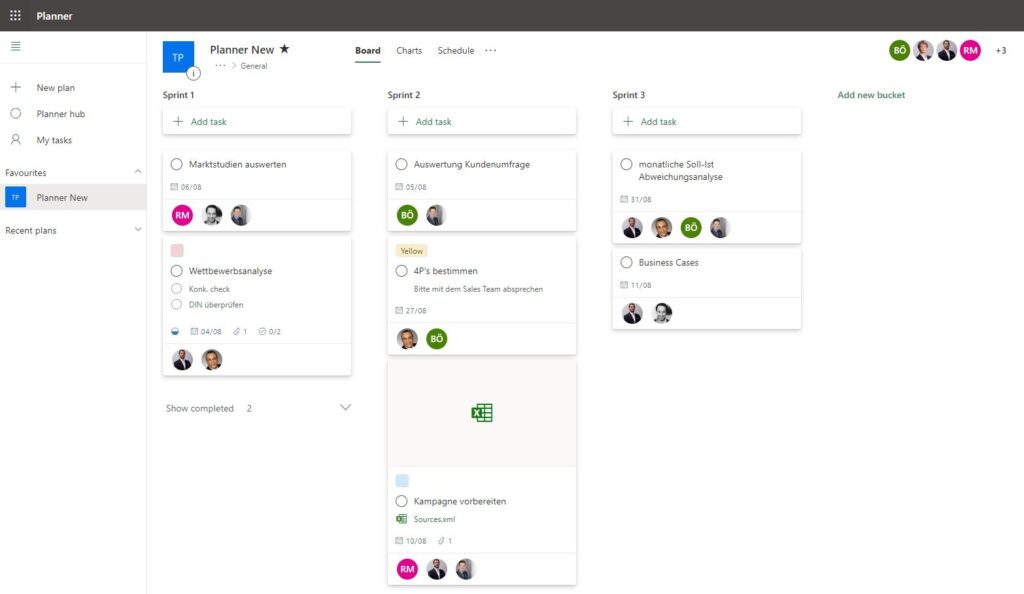
It’s an easy-to-use team-based tool for project management, available in Office 365 suite. It’s flexible enough to use in different teams.
It uses Kanban boards to system the tasks and provide detailed information about each task. There is also a personal planner viewer.
To start, you should create a new Plan, where you’ll add new tasks. Each card can be colored individually, set a deadline, add attachments, and so on. Since Microsoft Planner is integrated into Office 365, these attachments may be Microsoft Office files that you and your teammates are already working on. The planner also has a built-in chat to discuss all your plans.
Jira Software
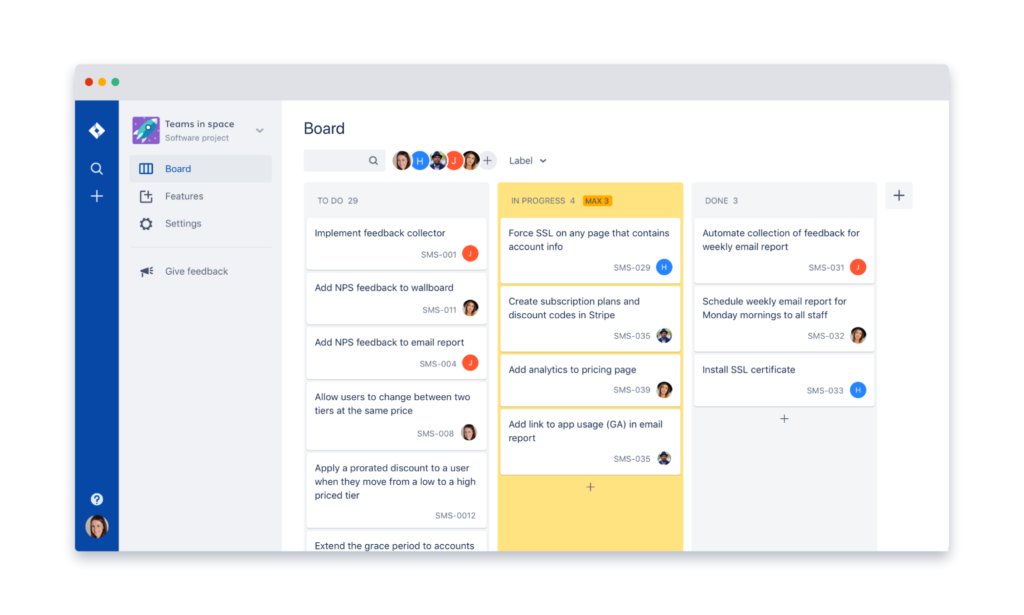
As I mentioned earlier it is better to make a choice of board based on your tasks.
Jira is used by both large companies like Amazon, Coca-Cola, Audi, Visa, Nestle and others, as well as startups companies and thousands of teams all around the world.
Jira Software is a flexible issue tracking tool that helps teams plan, manage, and report on their work. The users of the tool will vary depending on which package is used.
The flexible and scalable configuration of Jira also allows you to support a wide range of industries, including but not limited to healthcare, retail, manufacturing and information technology.
By creating a Kanban project in Jira Software, you get a ready-made workflow with the columns Backlog, Selected for Development, In Progress, and Done.
When adding tasks to the board, it may be advisable to accompany them with a priority label. Then, when prioritizing, the most important tasks will be visible immediately. By default, tracks are added to the board in kanban: one for items with high priority, which are accompanied by the Expedite label (Urgent), the other for everything else.
Comparing Jira Software and Microsoft Planner: which one is better?
Both tools are good choices for simple project management in any teams that use Kanban methodology for work, and they both can be used by freelancers, small and mid-size businesses, and large enterprises.
Microsoft planner key features:
- Native to Microsoft environment, and available for anyone who has a subscription to Office 365 plans;
- Web-based, available for Android, iPhone, and Windows mobile users;
- Planner integrates with every application of Microsoft;
- Can be used by individuals;
- Customizable Kanban boards and a dynamic planner hub module;
customer support only through raising tickets; - The price starts from $5, no free trial available.
Jira Software key features:
- Original software for bug tracking and Agile project management with integrated boards for Scrum and Kanban projects;
- Web-based, available for Android, iPhone, and Windows mobile users;
Jira integrates with more than 3,000 business applications like GitHub, Salesforce, Zendesk; - Customizable workflows and dashboards;
- Thousands of add-ons available on the Atlassian Marketplace;
- Several options to provide customer support including email, live support, tickets, and voice calls;
- Starting price is $7 per month, with a free trial available.
Cloud service available, that is completely free for up to 10 users.
Building Agile teams
Kanban is great if your team is looking to be more Agile, and in Polontech, we have experience in helping teams becoming Agile.
For our clients, we choose Jira Software because it is flexible enough to suit needs of different teams and makes it possible to customize workflows and dashboards, making them as powerful as your team needs them to be. When integrating Jira Software for Kanban projects, we create an infrastructure from scratch to provide you with what you need for a smart and useful working approach.
See how we build Agile teams:
- Examine the current infrastructure. Identify weak points and possibilities for improvement;
- Identify your needs and expectations;
- Create a new infrastructure based on Jira Software and other Atlassian products;
- Move your data and teams to Jira Software from any service software;
- Customize Jira and infrastructure according to your requirements and needs;
- Work together to tune and support and achieve the best performance.
Your team becomes:
Collaborative. Developers, product owners, users, and executives cooperate to release faster.
Self-managed. No micromanagement and complex approvals with the culture of mutual responsibility.
Values feedback. Teams transform feedback to value and level-up cross-functional expertise.
Conclusion
Kanban boards are a form of visual project management with which you can plan projects and workflows using columns and cards.
Software with Kanban boards is often used in management systems such as Scrum and Agile. It is great for Agile teams who want to visualize the progress of the project, prioritize tasks and identify obstacles.
Get the Agile custom solution your team needs to imptove results of your team performance today! Contact Polontech experts, we will advise you on Kanban and other Agile frameworks, help you choose the best practices and implement the right software depending on your situation, set of tools used, infrastructure and needs.












