Jira and Confluence are familiar to many teams, being the most popular Atlassian products ever. Before we go through the differences between Jira and Confluence, let’s learn some basics about each product.

What’s Jira?
Talking about Jira, we need to separate several products of the Jira line – Jira Software, Jira Service Desk, Jira Core, and Jira Align.
All of them cover some essential practices of ITSM and ITIL and help with project, task, incident, and resource management in different business spheres, trusted by many agile teams.
Jira products make it easy to increase the productivity level and transparency in the project and respect collaboration in the team.
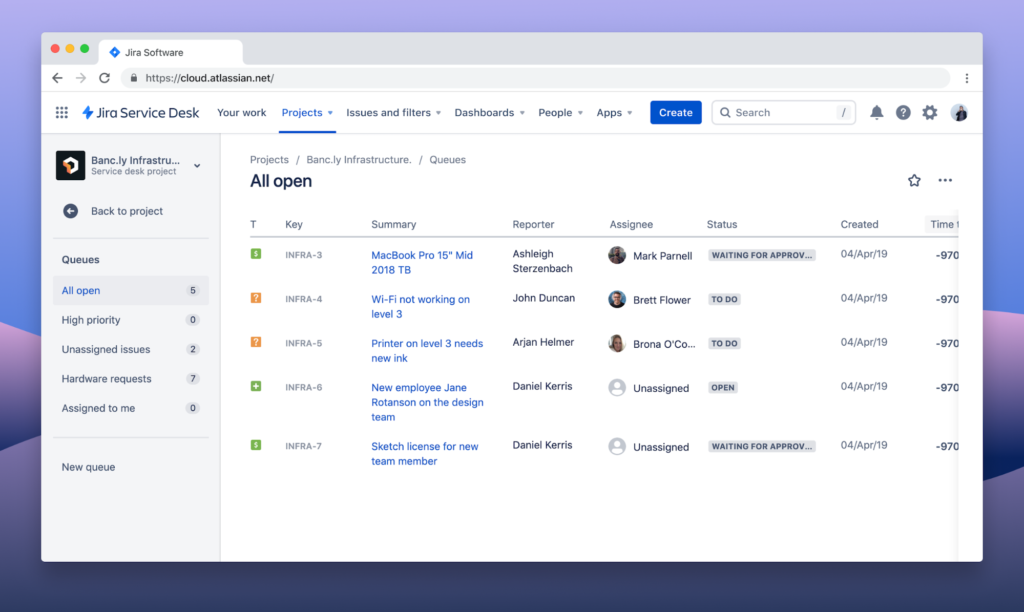
Jira Software
It’s an essential tool for smart project management and Agile development. Due to its simple work with tasks and issues, any team can benefit from Jira Software. You can configure the workflow, visualize a huge project and divide it into smaller steps so everyone knows what to do next. The tool also provides you with built roadmaps to plan the future strategy of product development and keep transparency in the team.
Jira Service Desk
It’s flexible software to help you with the incident and problem management. It’s built for both external and internal users, providing ITIL-compliant IT service and support. When a customer leaves a request, one of your support managers starts working on it. With Service Desk, all requests are trackable, so users don’t worry about the future destiny of the issues and know for sure when it will be resolved.
Jira Core
Optimal software to manage any business projects and make tasks automated. It has all Jira power, and it focuses on helping business teams to manage their work. Jira Core is not overloaded by specific features for software development or request management, and comfortable to use in non-technical teams for project and task management.
Jira Align
This Jira product’s main purpose is to simplify business and project management. It’s based on an iterative approach to managing any projects. With its help, teams increase the level of effectiveness, complete tasks faster, and customers get more value whilst the company spends fewer resources.
What’s Confluence?
It’s a software to create, share and collaborate on any content needed for work.
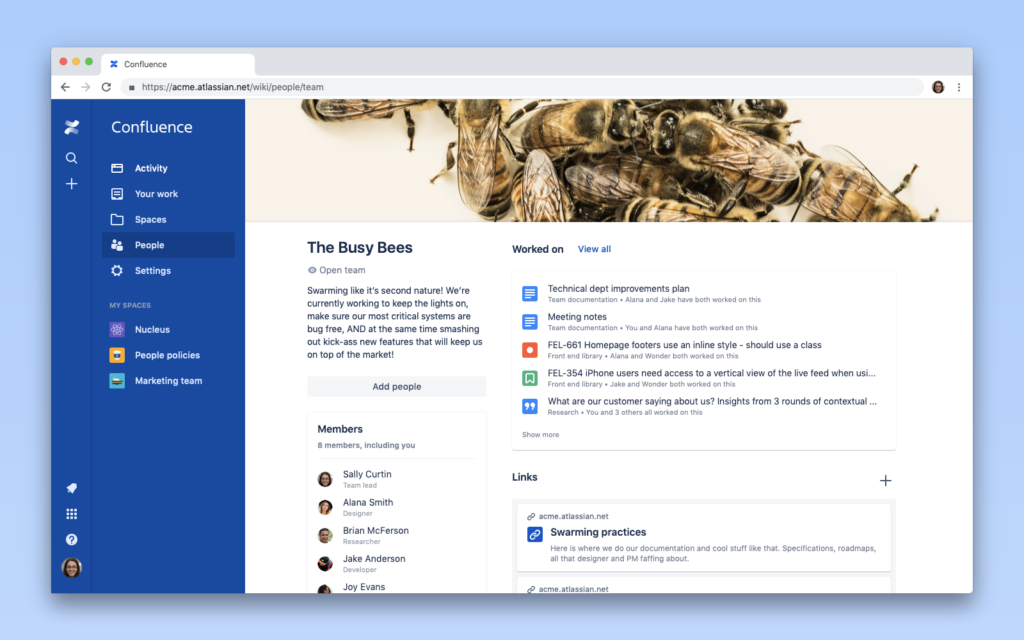
This Atlassian solution is best for a well structured Knowledge Base. Confluence helps to store, share, and collaborate on the collective knowledge of your teams. It’s a wiki platform that keeps all precious information in one secure place, making a single source of truth for your company.
Confluence encourages a collaboration mindset, making it easy to collective edit, leave feedback, mention colleagues, and discuss decisions online.
Why do you need a knowledge base?
When all information is structured and kept in one place, it makes your team free from reinventing the wheel: create and share articles with comprehensive information for repeated problems.
With it, you have a single source of truth – one save place with all documentation. It’s like a code of laws to refer to when facing controversial issues.
Everyone has quick access to all information to keep the ideas at eye level for you and your team not to miss a potential value driver.
With the Knowledge base, anyone from the team can immediately get access to the information he’s looking for without bothering other specialists and letting them solve simple issues by themselves.
The KB simplifies all onboarding processes, sharing with new employees all needed information and all learned lessons.
Difference between Jira and Confluence
Any of Jira products are good in helping with planning and tracking all the work, Confluence is essential to keep all the additional content that’s created while working on the project.
In Confluence, the content you create has its hierarchy making it easy to find when needed.
Jira and Confluence are simple to integrate to have one smooth software ecosystem for comfortable work. Jira and Confluence make together a powerful solution that moves your business forward.
Polontech services
If you made up your mind to try one of Jira products, or Confluence, or both, we’re at your service. We’ll take your hand and lead you through the full process of integration.
Our specialists introduce the software to address any case in your daily operations that can be called an issue, including legal problems, machinery breakdown, refunds, data leaks, complaints. Polontech will train you to track it, prevent recurring issues, and create a disaster recovery plan to quickly solve any big problem in future. Let’s discuss your project!












