What’s Jira?
Jira is a famous software for issue and project management. From first sight, it might seem to be complicated, yet many companies and brands all over the world just can’t imagine managing their businesses without it.
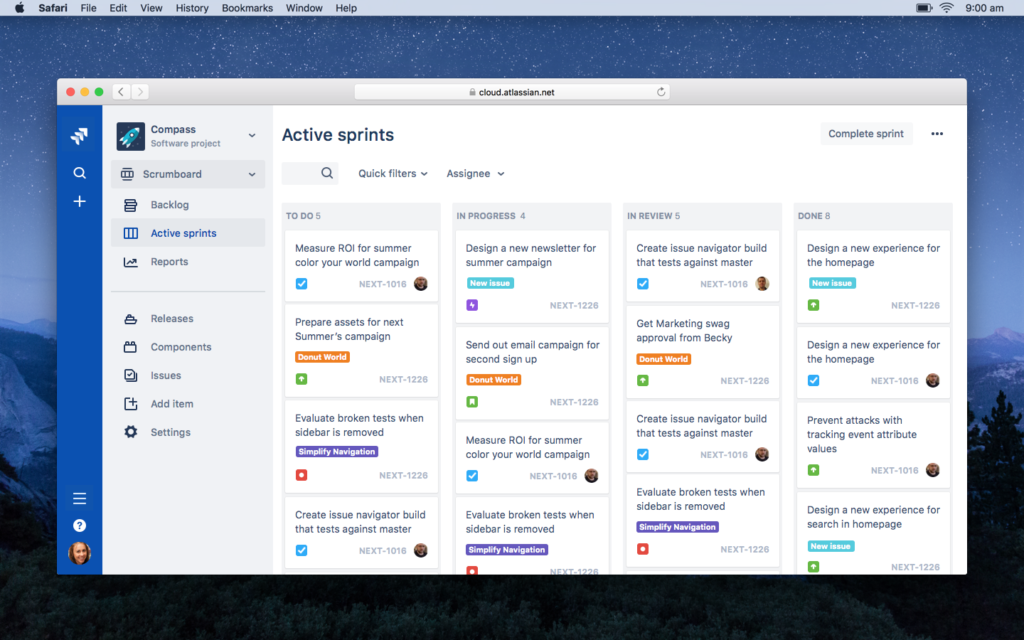
Jira is an optimal solution for many teams for smart project and task management, resource planning and alignment, request managing, and agile software development. Jira is flexible enough to fit different business requirements, and Atlassian now has 4 Jira products to offer: Jira Software, Jira Service Desk, Jira Core, and Jira Align. Having made the right choice, Jira products are successfully used both in development and IT teams, and also Business and Operations teams, HR and sales, Finance, and Legacy teams.
All Jira products are based on one Jira platform, and each of them has built scripts and scenarios of work on different projects and for different purposes. They can be mixed and seamlessly integrated with other tools and software from Atlassian and other companies.
Jira Software is the most popular Atlassian tool for project management and agile software development.
Jira Service Desk is an optimal solution for issue and request management covering best ITIL practices.
Jira Core is software for smart project management for non-technical teams.
Jira Align is best for scaling Agile initiatives in your organization.
What’s Slack?
Slack is a channel based messenger that most teams in the world now can’t imagine their work without. It’s an instant messaging system with lots of add-ons for other workplace tools. In Slack, you can talk to other people via channels or using Direct Messages.
Channels can be public, and everyone is welcome to join in, but if it’s private, only selected people will have access to it.
Why do people love it?
It’s simple in use and has both public groups with quick access to necessary info and private chats to discuss issues. The invitation system allows the company to control the level of access to different channels.
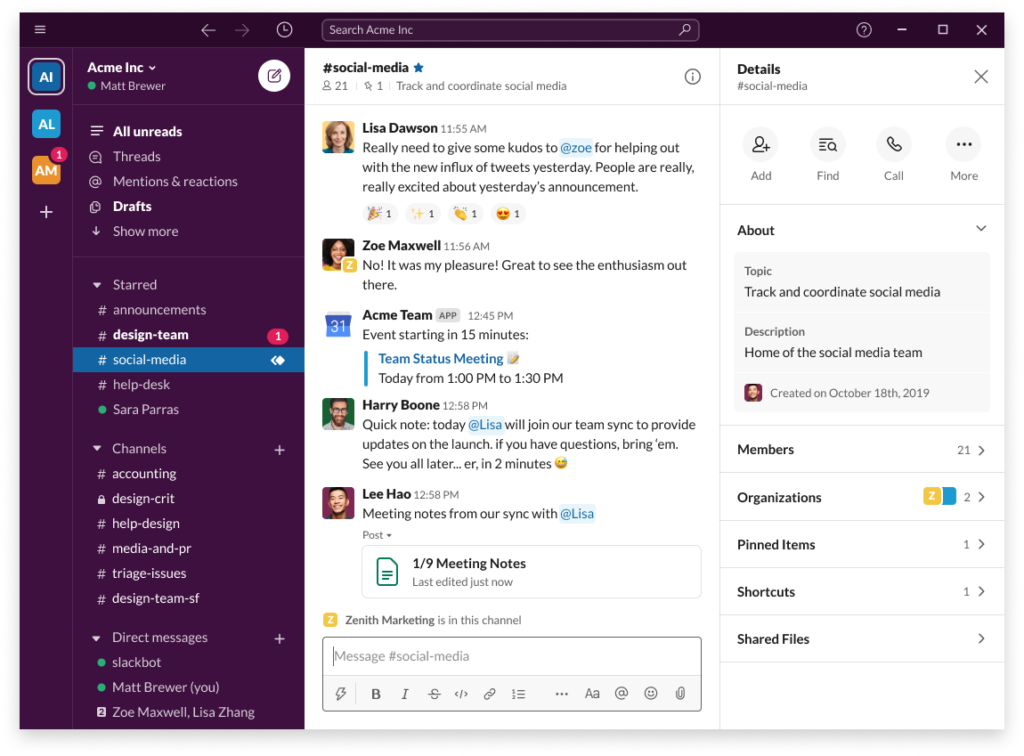
Users are free to set priorities to channels so that the most important channels appear above others. Users can mark important channels and messages with stars, and they appear on the left sidebar.
In Slack, everything can be searched: channels, files, messages, and users. Users can upload and share files, and integrate with other apps and tools including Jira, control almost every setting, and even create custom emoji. As with any messaging service, users can mention others with @ and leave reactions to the messages, comments, posts, and files.
Slack is available as a mobile or desktop app and can work with dozens of apps and services, for example, with Jira.
The best way to use Jira with Slack
Slack is easy to integrate with Jira Cloud. You just need to open Jira Cloud Page in Slack and push on the “Add” button, and then authorize. You’ll now have all Jira notifications in Slack to be aware of everything.
Jira and Slack integration lets your team not to waste time on emailing and have all critical work-related Jira notifications in Slack. By this, everyone is keeping up with a project and tickets without dozens of emails.
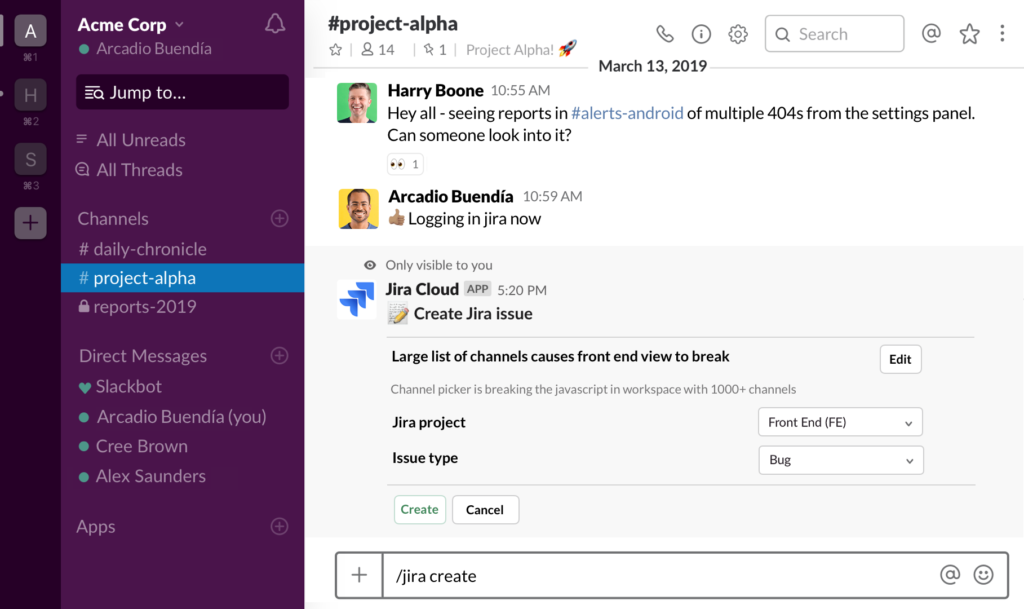
Slack is good for remote teams to increase their collaboration, as they start working together as never before. With Slack, all conversations become relevant and actionable no matter what time zones and locations people are in.
After the integration, all Jira issue statuses are updated automatically in Slack, eliminating the need to ask for or give any updates. If you worry about too many notifications, just use filtres to mention what’s important.
Finally, Slack is good for non-technical teams to create Jira issues for review right here, with no need to go to Jira, breaking down any silos between technical and non-technical teams and encourage their collaboration.
Polontech at your service
So, you made up your mind and want to try Jira and Slack together to deliver immediate results. We’ll take your hand and lead you through the full process of Jira Slack integration and train your team to introduce how new software is organized making them work smarter and get the most of it. Let’s discuss your project!












