The most popular Atlassian tools like Jira, Confluence, and Bitbucket are available at three types of hosting: Data Center, Server, and Cloud.
We often do Cloud migrations for our customers, and they work just a few minutes after the migration ends. Let’s discuss how we do that.
Server is popular among teams choosing Atlassian tools for total data and infrastructure control. This option is best suited for those companies with strict security policies which prohibit sending data to external servers.
Data Center has the same functionality as Server. It’s more complicated to implement, but it boosts reliability due to the simultaneous maintenance of several application instances – several parallel nodes.
Cloud doesn’t require any installation or server maintenance. You can work with Jira projects or docs in Confluence via cloud drive and web interface. Atlassian gives access to its servers, thus, offering a quick start to the teams.
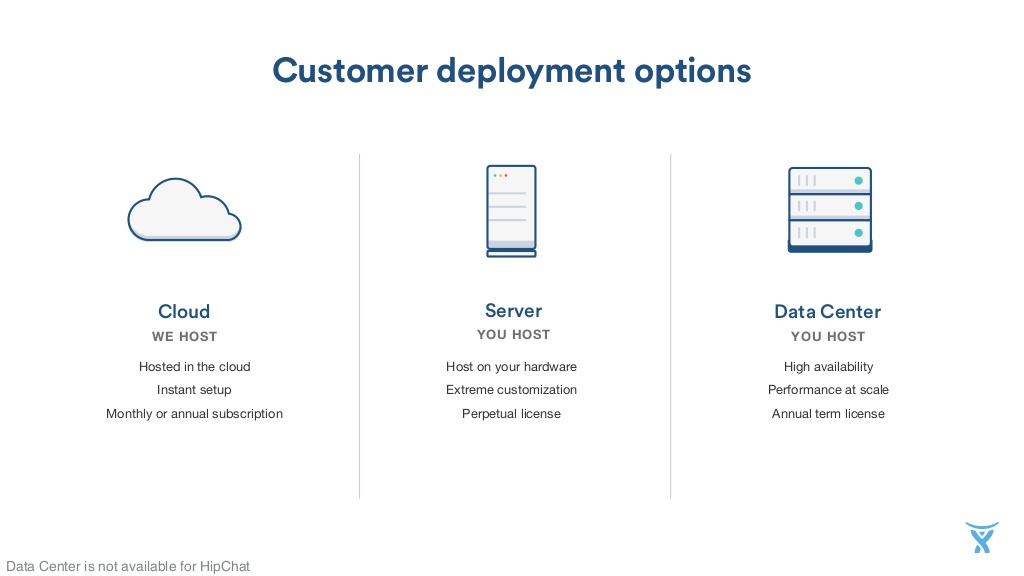
Why do teams migrate to Cloud?
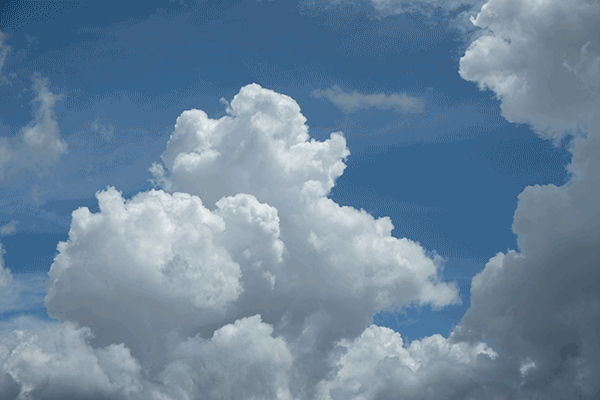
There are several reasons to choose Cloud:
- Quick start – you can work almost immediately after setup;
- Automatic updates – you don’t need to install anything on your own, the update goes on the background;
- Flexible pricing – you can purchase monthly or annual licenses;
- Perfectly scalable as your team grows;
- Cloud cuts the cost of physical server maintenance.
We often do Cloud migrations for our customers, and they work just a few minutes after the migration ends. Let’s discuss how we do that.
How to migrate to Atlassian Cloud?
Project migration is challenging; that’s why it is worth planning well beforehand. When our customers want to migrate to Atlassian Cloud, we stick to the following plan:

Assess
It is the first and most crucial step to getting the real picture of the current state and sizing your possibilities. We handle these tasks on the 30-minutes call with customers:
- We discuss the advantages of server and cloud for a particular organization
- Learn about the current state of the data security system and compliance peculiarities
- Help compare and leverage licensing according to the current infrastructure and add-ons.
This step lets you understand whether you need an Atlassian expert or not.
Plan

Regardless of the Atlassian experts at hand, review the FAQs before the migration process. Atlassian made a quality knowledge base, which describes the problems you may face and the migration process in detail.
The first thing we do is activate a free trial for cloud products (for example, Jira Software Cloud, Jira Service Desk Cloud, Confluence Cloud). These products show what you get after the migration is done.
As you work using the free trial, we help you:
- Set Atlassian Organization as an operations center for the cloud product;
- Verify the domain and define the need for Atlassian Access to manage cloud subscriptions. It depends on Atlassian products, safety requirements, and other software used in the company;
- Evaluate the size of the data to migrate and figure out how to reduce it, thus, making the migration simpler;
- Choose the migration method that best fits your organization.
Drawing on this information, we work out a step-by-step plan for the Cloud migration.
Prep
On this step, we work with people and data:
- Help the team understand the change strategy with detailed timing and keep the key personnel up to speed;
- Check Atlassian Server product version – if the version is not supported for the Cloud migration, we update it up to the latest one;
- Remove unnecessary files from the server to simplify the migration process;
- Develop a migration strategy.
Test
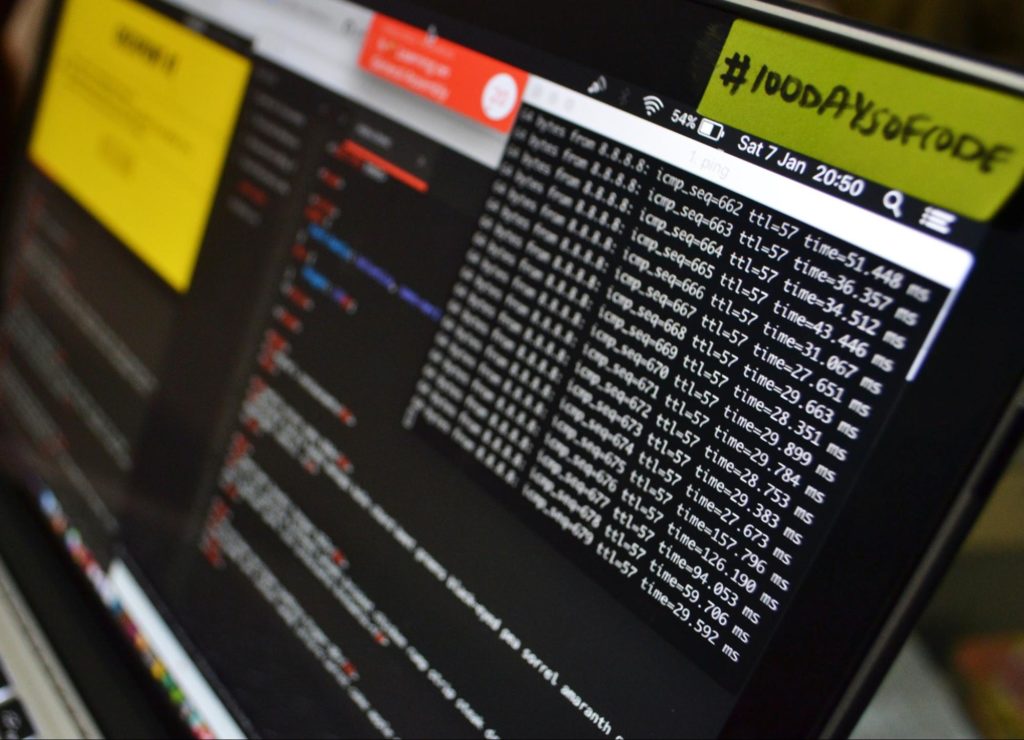
2-4 weeks before the migration, we need to test how it will go. To do this, we:
- Backup all the data and launch test migration;
- Install all the plugins and apps that won’t move to Cloud by default;
- Carry out user testing through real-life routine tasks;
- Get our tech support ready for the migration.
Testing lets us know how much time the migration will take in this particular case. If the test migration is a success, we schedule the real one.
Migrate
The process of moving to the cloud product version. During this time, users can’t get access to Atlassian products. We run the product migration, migrate all apps, and check the migrated data integrity. If the company doesn’t plan to run the server instance anymore, we put it in the read-only mode.
Finally, we do redirects for users.
Launch
The stabilization period. We let everyone know they’ve moved to Cloud, train them how to use it, and celebrate a successful migration!

We offer additional training sessions and consultation if some questions arise.
How much is it?
Atlassian offers monthly and annual pricing for cloud products.
Jira Software, the flagship Atlassian tool, costs 5 USD per month per user. Jira Core, Confluence, and ServiceDesk prices start from 3 USD per user. The price for additional plugins, like Portfolio and Team Calendar, starts from 0,55 USD per user.
Generally, the more users you have, the less expensive the solution is. The annual pricing also depends on how many users you have and starts from 100 USD. You can read more about licensing here.
If you don’t have time to learn the pricing, set a call with our experts. We will advise you on the licensing, help you choose the most suitable one for your company, and make sure you get the best price. We’ll do this in only 30 minutes. Promise.












