Improving standard Confluence interface by using add ons and themes
We’ve been working with Confluence for a long time, and we have already tried different add-ons, as well as apps for Confluence theme improving. We chose 6 apps like that from the Atlassian market and analyzed their price, special features and settings, and design, of course.
Confluence was developed with the focus on internal usage in a company as an intranet portal (in fact, your clients also may use it), so there would be a united knowledge base in your company. Due to Confluence, you can create, organize and discuss all information and knowledge about the work processes and projects. It is a wiki system, and it’s quite simple in use, but at the same time, it’s really powerful for the collective work of your team or multiple of teams. By the way, there are hundreds, maybe even thousands of plugins at the market for extending out of a box functionality or changing the outlook (Confluence theme).
In the out-of-box version of there is a function of creating the freestanding workspaces, an embedded text editor which helps you input images, diagrams, separate blog for each team, also the elements of social networks (like, follow and so on). Among different features there is also a creation of personal user spaces (workflows), you can also attach and review different documents, monitor cords of discussions in the team and many others.
Frankly speaking, the interface of Confluence and standart Confluence theme is quite old-fashioned, and many users think it is boring, and also it seems really questionable in the context of structurizing and accenting important information. If you are not convenient with how the Confluence theme looks, make it more brandy for your company; there are many great Confluence theme addons in the Atlassian Market, where you can add some new functions,or let your imagination loose and create a completely new one. We chose and analyzed 6 popular Confluence theme add-ons which will help to change the basic user interface of Confluence that suits any taste and budget:
- Refined theme for Confluence
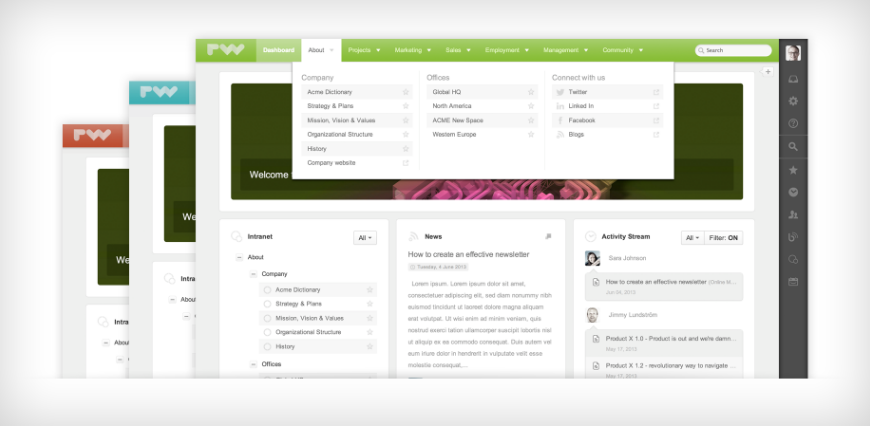
The app is vendored by RefinedWiki, and enormous amount of positive reviews in the market definitely inspires confidence. Among the main features, there is the one that makes all space organized comfortably with the help of categories in the dropdown menu. Last year the developers released Sites. That means you can build the structure for your content, not only uniting all spaces in categories, but add them to a separate site, or even multiple ones. It’s fine to divide all content by modules, and to help you find the document you need, developers added to this theme custom menus and icons. But if you still can not find your file, you can always put its name in the customized search box. Set up the footer and hotkeys for your needs. As to the access, there is also a possibility to adjust it personally to each user, and it’s only for you to choose who has access to a document. In this add-on, there is also a special blog portal. Additionally, you can set up all colors due to your company style. If you’re not sure about the choice, for more clarity you can find a link to the demo site at the market. The price will also cheer you up: for 10 users you’ve got to pay only 10$, and for 25 users – 500$.
- Brikit theme press plugin for Confluence
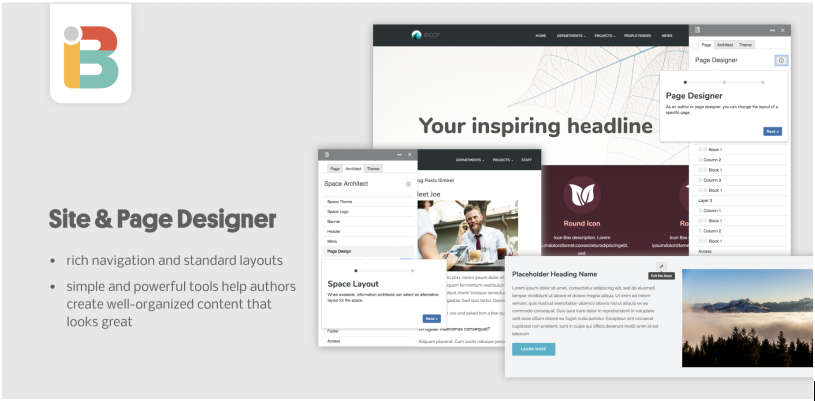
This is an evolution of the old app – Zen Foundation, vendered by Brikit. The price starts from 10$ for 10 people, and 25 users will cost 700$, which is more expensive that the Refined Theme app. Developers accentuated the simplicity – for setting up your Confluence custom look there is no need to code anything by yourself, the graphic patterns are already built up. You only need to construct your interface from different blocks. It’s not a theme for Confluence, but a site construction set. There are also provided large options in design. Usable navigation will let you connect all employees and their documentation, and then choose who will have access to the docs. A huge advantage is a mobile version so that all users can have access to the documentation from different devices and will be in touch at any time.
- Lively theme for Confluence
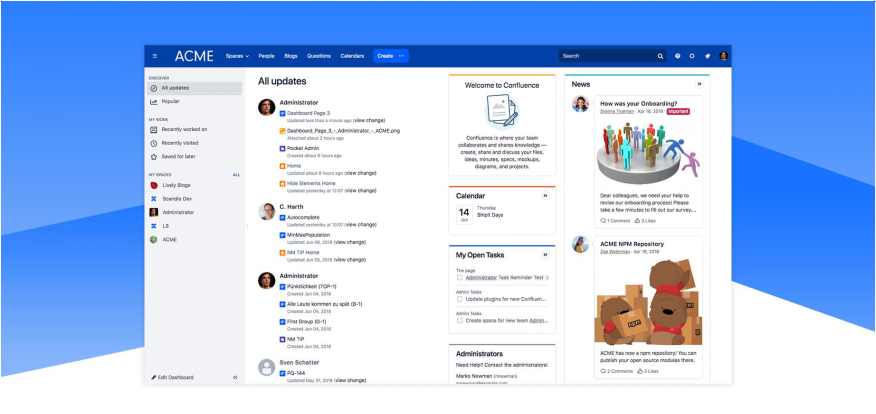
This theme, vended by Scandio GmbH, has a simple and minimalistic design, and its functionality is not much different from basic set. The trick is an enormous amount of widgets for any cases – a calendar, to-do lists, questions, blog posts, etc. You can build them up anywhere. Another bonus is the setting up of a unique dashboard, you can optimize header and footer as you wish. With this add-on, you can use Confluence as an intranet, or website for your team, or knowledge base. This theme is more relevant for small companies. The price is generic and starts from 10$ for 10 users, and 60$ for 25.
- Enterprise theme for Confluence
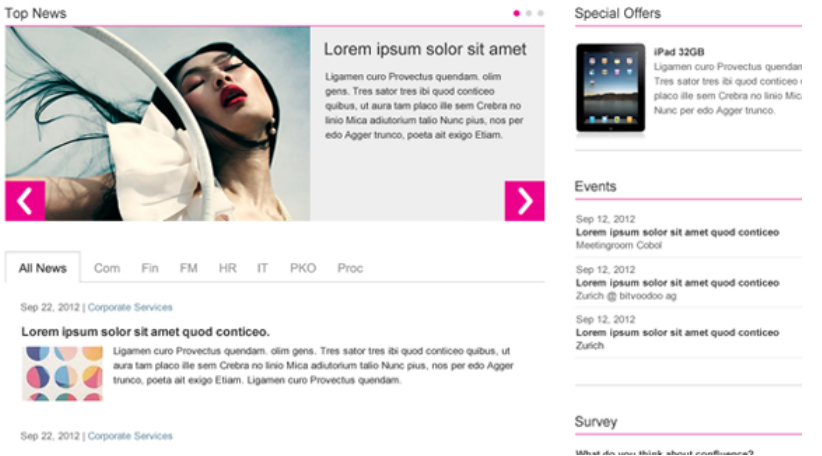
All owners of serious companies will surely love this laconic design of this theme by Bitvoodoo ag. You can choose any of ready-made graphical templates and leave the default settings, or you can adjust them according to your style. You can make unique settings for the dashboard, adding or removing different features. It’s also possible to personalize the landing page and set the news block – for these needs a variety of specially developed macros was created. These inboard macros, which are not provided in out-of-box Confluence, perfectly do the settings of corporate intranet or knowledge base. There is also a feature of horizontal navigation in footer and header, where you can also attach space, site links, and external URLs. The app also provides multi-language support. Mobile optimized version is also available. In smartphone, you’ll have access to all content via a customized menu.
You also have a Space manager display to show who is responsible for the content. Developers also looked ahead and made all documentation really thorough that will help users understand all the details. And if even after it you have some questions, you can always write to the support team. The starting price is 10$ for 10 users, and 25 users will cost you 400$.
- Linchpin theme plugin for Confluence
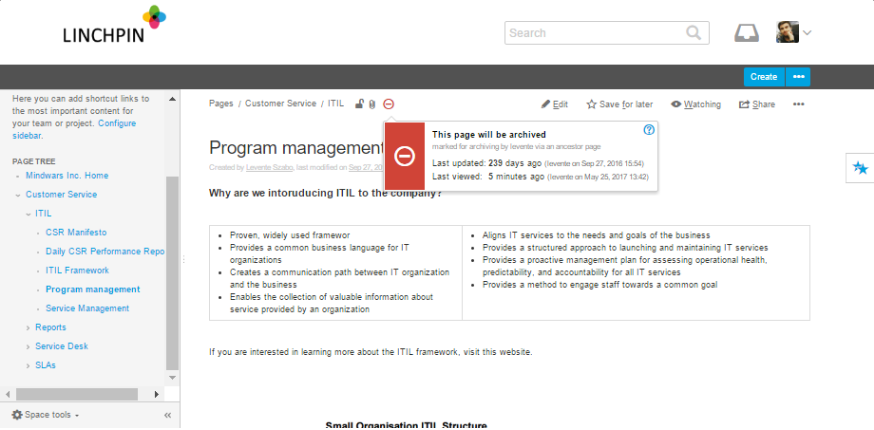
If there are many employees in the company, and you don’t want to spend a lot of money, here is a solution for you. This plugin, vended by //SEIBERT/MEDIA, costs 1000$ for 500 users, and only 1250$ for 1000 people (it’s the price for a datacenter license). If there are up to 100 users in your company, you’ll pay only 10$. For this money, you’ll get the extended editor for optimizing your Confluence. There are not many reviews, but all of them are favorable. With its help, you can change all the details of the interface. Without any technical efforts you’ll get everything adjusted with your corporate style: it’s possible to upload your logo, put a background image, optimize the font size, color everything in differently as you wish. If you don’t like anything, change it again! And what to do if your theme is a masterpiece, and you want to integrate it somewhere else? Just export it and integrate where you need to.
- Theme builder for Confluence
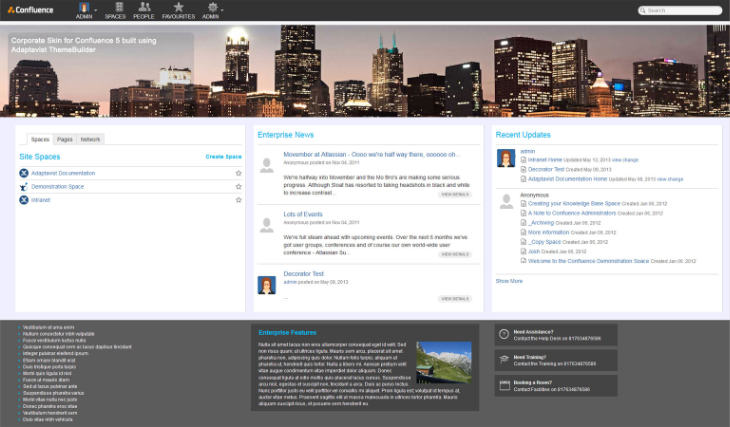
If you are an avid coder (or the whole team of coders), this is exactly what you need. This app, vended by Adaptivist, has more than 30 special macros, and with them, you can improve your Confluence by yourself: customize all pages, functionality and behavior. Adapt the UI as you need: you can rearrange content using blocks. If you don’t need any kind of information yet, just hide the block with it and open when it will be actual again. The content may be clearer visually if you put it in carousel – a very convenient feature. In two words, with its help you’ll have the ability to build your own interface from the ground up, taking every little thing into account. It’s really convenient, if you are a true perfectionist to the core.
The price is affordable – for server licence it starts from 10$ for 10 users, and 25 users will already cost 450$. But after reading reviews, you realize that some users have problems with this addon, and also many questions. Apparently, it’s not much simple in use, though it is with really high potential.
For more clarity we put into comparison all these aps. Our criteria are the minimum price for one user, popularity, rating in the Atlassian market, functionality and graphic features, and rated them on scale of 1 to 5 (5 is the best, and 1 is the worst):
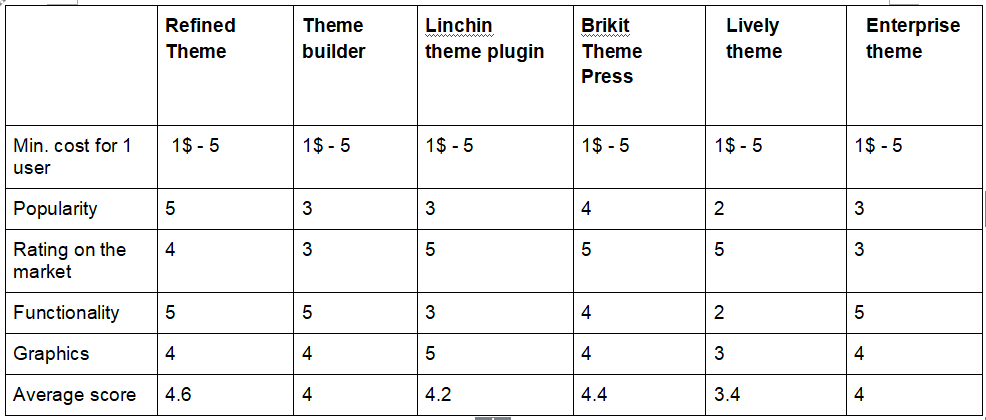
All in all, taking into account all criteria, we found 2 cool variants: Refined Theme and Brikit Theme Press. Refined Theme for Confluence has probably the most convenient option for organization all information with the help of sites and categories. Another cool app is the Brikit Theme Press. With its help all your employees can simply edit and create their own theme, menu, footers and website structure. If there are many people in your company and you have small budget, the optimal choice for you is Linchpin Theme Plugin. It’s not much popular as Refined Theme, and doesn’t have such cool features, but extended graphical editor will let you change every detail and completely optimize Confluence theme as you need for your workspace.
All add-ons for Confluence theme have free trial period for 1 month. That’s why there is no need to use the basic interface, and you have a variety of choice.
So yes, there are many ways how to improve Confluence theme, its look and feel.
If you have doubts about the add-on you need, our team will always help you make your choice and find the ideal Confluence theme, install it and finalize all settings. If none of ready-made apps suits you, we have experience in developing the personal custom themes.












