Choosing a solution for repository management is a big decision. There are several popular solutions, and they have similar sets of features, and here we’ll compare Bitbucket vs GitHub so you can decide which one is the right tool for you.
Bitbucket and Github are platforms to work with Git repositories, and both of them are widely used among coders and developers. In this article, we’ll compare these tools to find out which one is the best for repository management.
If you’re new to git, here’s a short explanation in simple words.
To host projects, Bitbucket and Github use git – a type of version control system (VCS) that makes it easier to track changes to files. It means that when users edit a file, git lets them see exactly what changed, who changed it, and why.
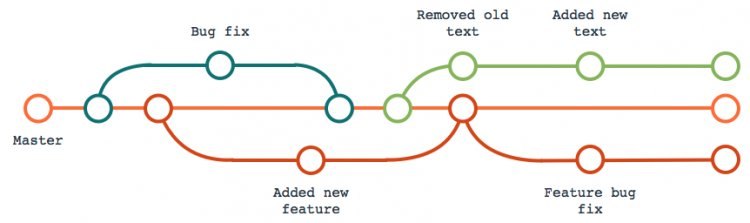
All files with code versions and everything that refers to a project are stored in the repository. For every project coders need a new repository. So, it appears the need to have the right tool for repository management.
What is Github?
GitHub is a website and cloud-based service with free public repositories. As you can guess from its name, it supports Git, and not Mercurial or SVN (other models of VCS). Users don’t need to buy or install any software – to start everyone can freely sign up. There’s also a guide for new users that is recommended to read first to understand GitHub features.
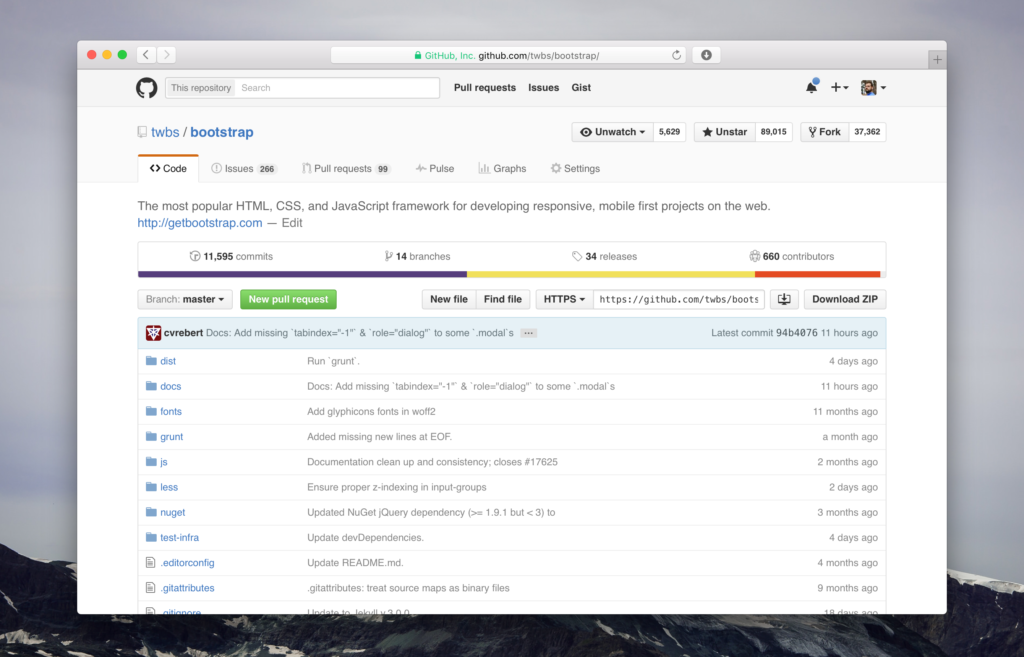
GitHub features:
- Code history review
- Code branches visualization
- CI/CD tool
- Github packages to host and manage packages, containers and other dependencies
- Integrations with Jira, Slack, and other tools for project management and test management
What is Bitbucket?
It’s another well-known version control system from Atlassian. It supports Git and Mercurial (not SVN). As Atlassian declares, it’s “a Git repository management solution designed for professional teams”.
In Bitbucket, teams up to 5 users can freely manage several git repositories and collaborate on source code. Bitbucket stores code versions, scripts, and server configuration. Due to the simple and straight-forward web interface, you can navigate and search for what you need without any effort.
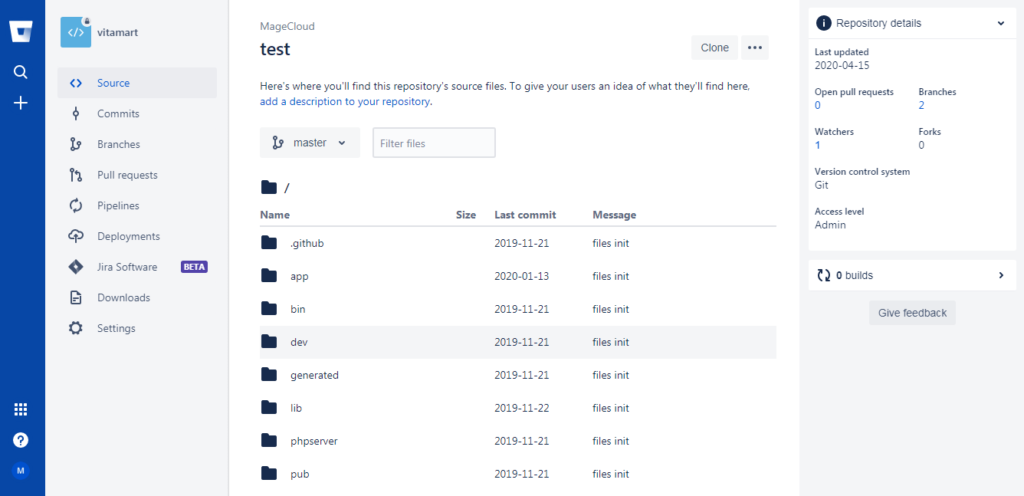
Bitbucket features:
- Access control to provide security to your projects and source code
- Workflow control
- Pull requests and code reviews with built-in comments
- Commit history
- Built-in CI/CD, issue tracking, and wikis
- Pipelines (for Cloud version)
- Integration with Jira, Trello, Bamboo, Jenkins, Crucible, GitHub, and others
- Full Rest API to create new custom features
- Apps from Atlassian Marketplace
Bitbucket has three deployment options:
Cloud is hosted on Atlassian server. Using the Cloud version, users can access Bitbucket in the browser. There is a built-in Pipelines tool for continuous integration, enabling users to build, test and deploy in Bitbucket.
Server is hosted on your environment. There are no Pipelines, but integration with Bamboo – Atlassian tool for CI/CD. There are also more apps available.
Data Center is available for Enterprises hosted on a number of servers. Here users can have access to Smart mirroring – Bitbucket feature that increases the speed of Git clone. It’s useful for distributed teams working with large repositories.
Differences between Bitbucket and GitHub
The main difference between them is the security level.
GitHub has big community, and sometimes it’s easier to find code sources here than in Google. There are about 6 000 000 public repositories in GitHub, and everyone can have access to them. So, GitHub is a great platform for open-source projects.
Bitbucket is widely used in big enterprises for its access security. Even if you use a free Bitbucket License, all your repositories are private. Bitbucket is a great choice for enterprises, big companies, and teams that appreciate additional safety on the project.
There are also minor differences, but they are just two platforms’ specialties. For example, Bitbucket offers additional Mercurial Support, and GitHub – SVN.
Unlike GitHub, Bitbucket has Wiki functionality for every repository, making collaboration in the team easy and seamless.
Which one is the Best for Repository Management?
Both Bitbucket and GitHub are well-known tools widely used all over the world. Github lets coders be easy-going about collaborating in a team and share their work.
Bitbucket is easy to customize with the help of integrations with third-party tools and apps from Atlassian Marketplace. Integrated with Jira, Bitbucket becomes essential software for repository and project management, making it easy to collaborate with other specialists in the team.
Pricing Compare
GitHub Pricing
It’s free for public repositories. With the last 2020 update, private repositories are now free as well. GitHub Team license costs $4 per user per month, and GitHub Enterprise is for $21 per user per month.
Bitbucket Pricing
Whether you want a private or public repository, Bitbucket is completely free for 5 users. If there are more coders in the team, the price depends on how many users you have: $50 for 10 users, $250 for 50 users, $500 for 100 users, and $2500 for 100 users.
Bitbucket and GitHub have their advantages, and the choice can be tricky. Now it’s your turn to choose. Anyway, we’re on your side.












