Atlassian products have three options of deployment: server, cloud, and data center. And if most users know about server and cloud versions, the data center might seem vague and unclear. In this article, we’d like to describe the advantages of a data center compared to a server and cloud and reveal more technical details of how to do it right.
What’s a Data Center?
It’s a cluster of multiple servers that guarantee constant access to critical Atlassian applications. Atlassian supports the cluster’s work, but you can get clusterization in different ways, and there are 3 types of cluster building:
- Based on your infrastructure
- Amazon Cloud (AWS)
- MS Cloud (Azure)
Jira Data Center provides similar functionality as a server, but with additional features that can be crucial for enterprises.
Components of Data Center
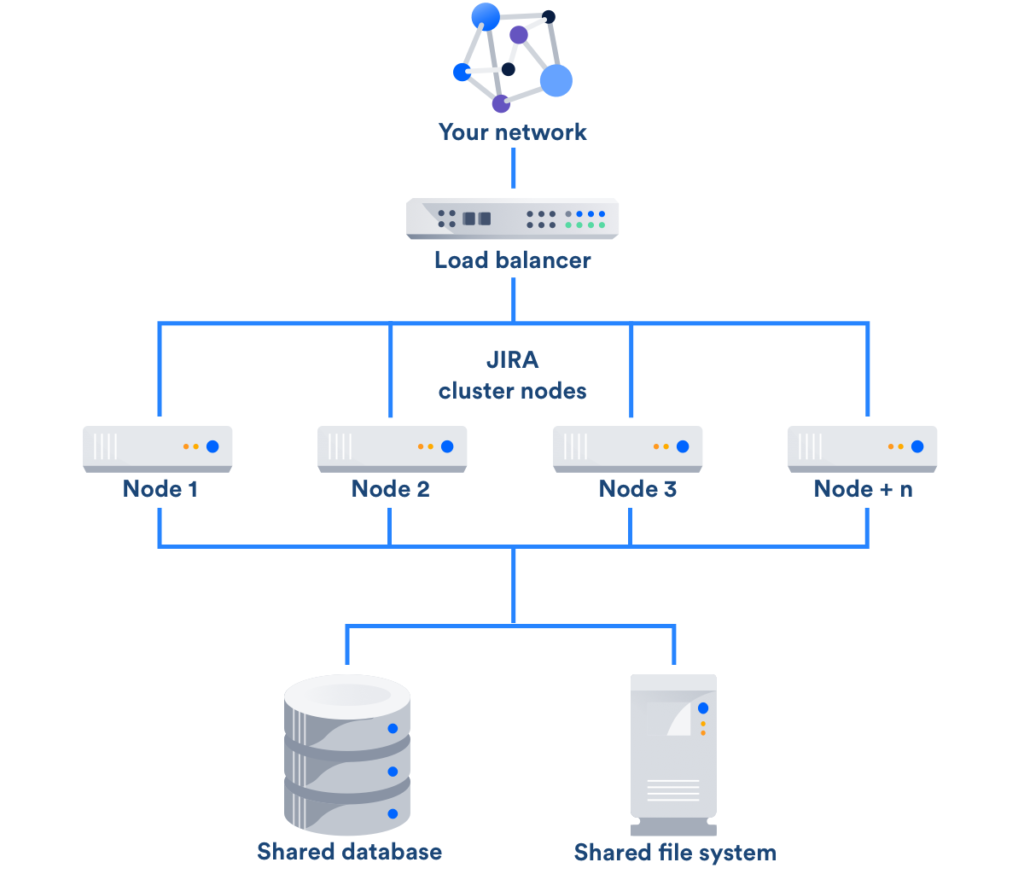
Here are the components of the Data Center. Cluster nodes are simple servers that accept and process all workloads and requests. They all have similar software and one shared file system and shared database.
Shared file system is another separate server with a common folder or resource that all nodes have access to. It has standard functionality of files import and export, plugins, and cashing.
Shared database is an additional server that can be built on MS SQL, PostgreSQL, MySQL, Oracle.
Load balancer redirects customers’ requests between the nodes, and if one of them breaks down, then all its requests are redirected automatically to other nodes, and users won’t notice any downtime.
Benefits of Jira Data Center
With the Data Center, your organization gets:
- No downtime. A cluster of servers reduces the risk of downtime, for example, because of hardware failure or overload. If it happens, users are automatically redirected to another node
- Automatic system upgrade. Jira Data center upgrades its system automatically, enhancing the enterprise infrastructure
- Scalability. By adding nodes to the cluster and sync them without service interruption, the company can scale without difficulties.
- Disaster recovery. With Jira Data Center, you get a disaster recovery site located on a separate node. If a disaster occurs, all users are redirected there without time loss, ensuring stable work.
How to migrate to Data Center
If you need all the functionality of Jira Data Center and high availability and performance at scale are essential to your organization, a clustered data center is the most optimal solution. With it, your infrastructure will have multiple nodes and load balancer to direct traffic.
Clustered Data Center requires additional infrastructure, and a more complex deployment topology, which can take more time and resources to manage. Atlassian Data Center applications can be deployed on your physical hardware or on a public cloud like AWS or Azure
It’s up to you to choose the infrastructure, however, customers often choose private cloud hostings as it can be lower-cost and more flexible than physical server infrastructure.
We’re ready to help
Polontech team will lead you through the process of migration to the Data Center. We provide installation and configuration services, support, and expertise your business needs. Set a free call and we will advise you on Data Center infrastructure and help you plan the migration.












