Starting from February 2021, Atlassian has stopped selling new server licenses. And what about those who already had Jira and Confluence server products?
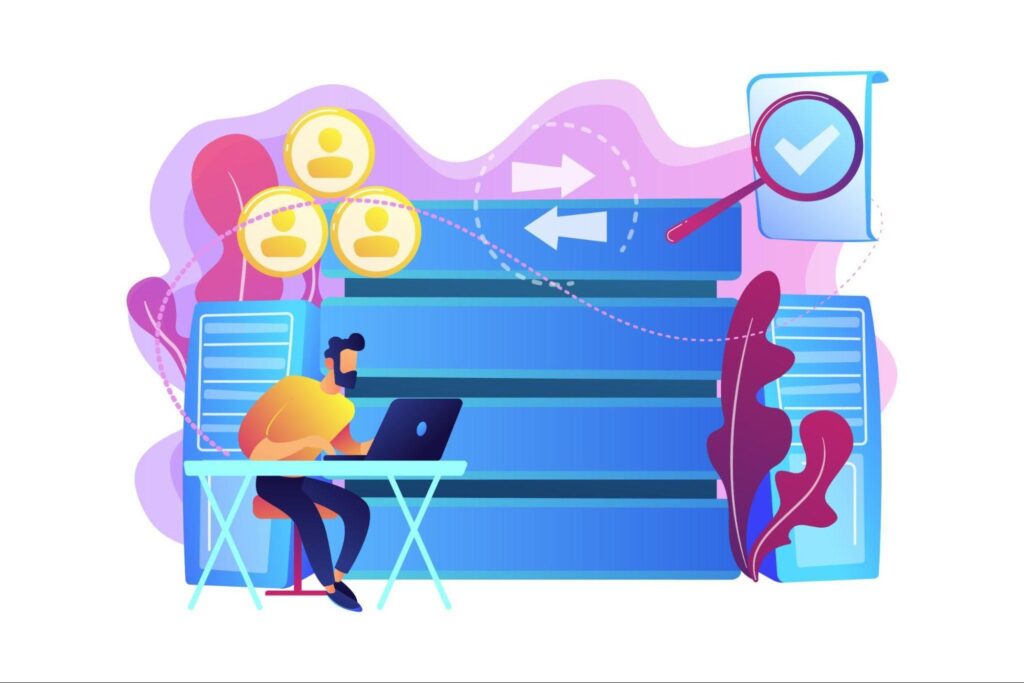
Yes, changes are always scary, but there are three ways out of this situation:
- use the server license until the end of license maintenance;
- migrate to DataCenter;
- migrate to Cloud.
In this article, we want to consider each of these options to help you decide what to do next.
1. Use Server license until the end of license maintenance
Yes, many were stunned by the news that sales of new server licenses are being stopped. Atlassian does not stop servicing the old server licenses of its products until 2024. But you also need to follow the Atlassian news and evaluate whether it is worth continuing to use the server version.
If you purchased Jira before October 3, 2019, you’ll get into the Advantage plan. This means that over time, the price for the content of products will increase by 14-18%, depending on the number of users. But if you bought a license after October 3, 2019, then you are more lucky: the price will remain the same.
If you want to reduce or increase the number of users on the server Jira, it is better to do it before February 2, 2022. After this date, you will not be able to change the license level (add or remove users).
You can also count on technical support from Atlassian until February 2, 2024.
What to do next? Take one of two options:
2. Migrate to Data Center
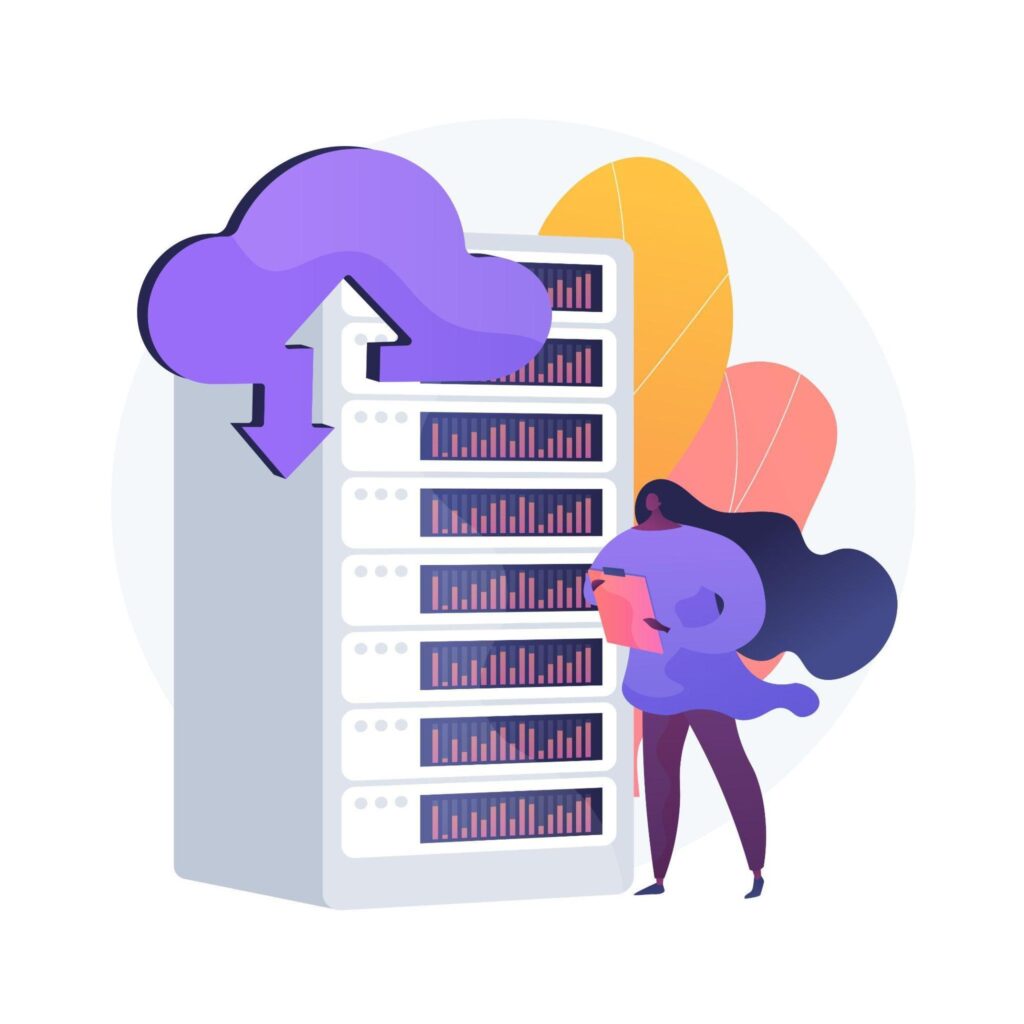
Data Center is one of the hosting options for Atlassian products, which retains all the functions of a server license, and even more. This option is best suited for the corporate level, as it provides the deployment flexibility and admin control necessary to manage mission-critical applications.
Data Center is represented by a number of servers that are combined into one cluster. Clustering allows you to evenly distribute the load between all server nodes, which means that there will be practically no failures: if one of the servers fails, all the load will be distributed among the other nodes.
We have already described how it is easier to switch to Atlassian Data Center here.
What are the advantages of a Data Center?
- Minimizing operational failures;
- Instant updates;
- Ability to archive unnecessary projects;
- Possibility of disaster recovery of data.
There are also some minuses:
- You will need technical support team to maintain the infrastructure;
- The Data Center infrastructure itself is more complex than that of a regular server. You’ll have the basic nodes (servers), and additional Load Balancer;
- You’ll need to pay for the Data Center license once a year;
- Data Center users number starts from 500+ and it’s suitable for large companies and corporations.
3. Migrate to Cloud
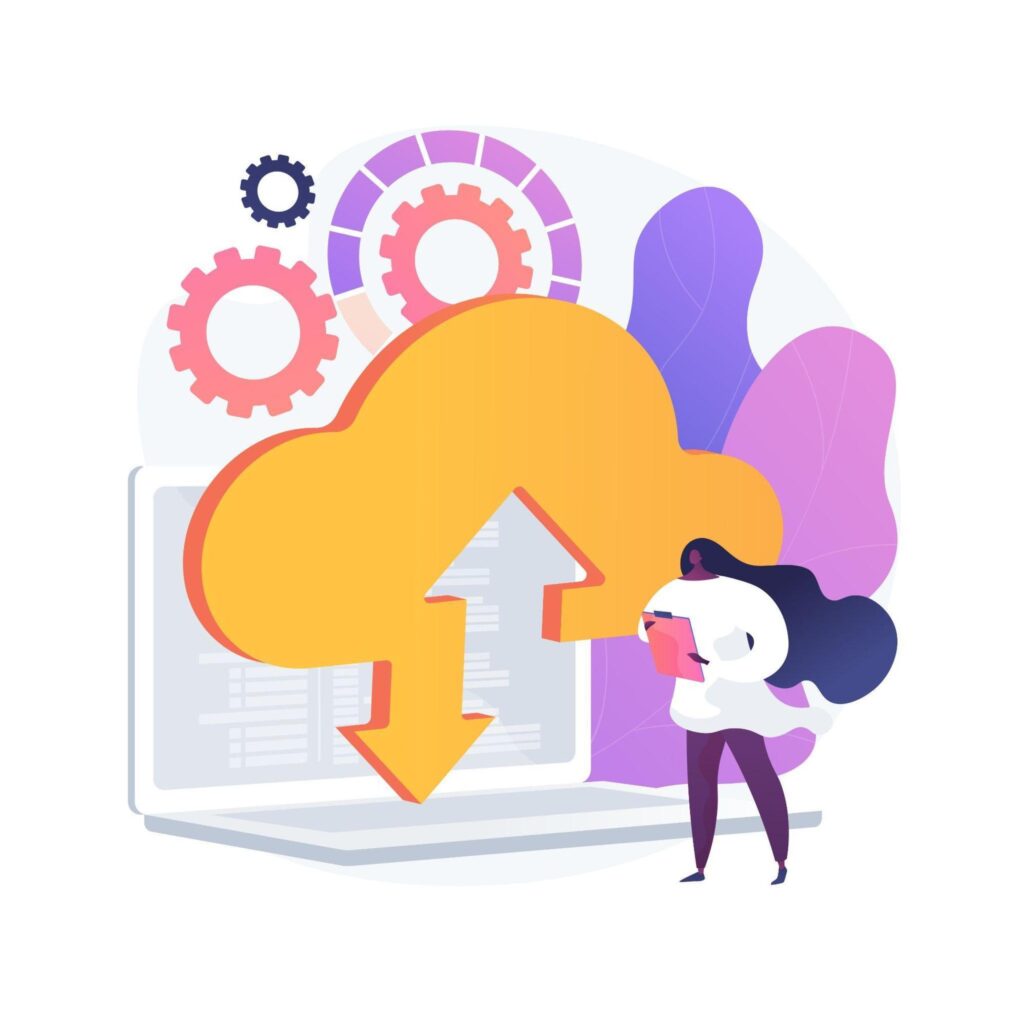
Cloud is the second option for hosting Atlassian products, which does not require the installation and maintenance of physical servers. All work on projects in Jira or with documents in Confluence is carried out through cloud storage and a web interface.
What are the advantages of Cloud?
- Quick start – you can start working a few minutes after installation;
- Automatic updating of tools – you do not need to install and configure anything yourself, updates occur automatically;
- You can choose the frequency of payment – pay every month or annually;
- The ability to quickly scale as the team grows;
- Save money on maintaining a physical server.
Any disadvantages?
- Full dependence on the Atlassian infrastructure. It means that if they fail, it will affect your Cloud products as well;
- All data will be stored on Atlassian cloud hosting, so there is no guarantee of full data security (as if all data were stored on individual servers);
- Cloud products can not be integrated with complex third-party services or applications.
More details about migration to Atlassian Cloud
How to migrate?
In both cases, it is better to contact our experts for a correct and painless migration. We install and configure the infrastructure, as well as provide technical support and consulting services:
- Assess the current software and infrastructure;
- Planning the migration process, check available plugins and addons, if it possible to customize already existing infrastructure;
- Prepare data and processes for migration, update product licenses, if necessary;
- Create a backup copy and run a test migration;
- Optimize the infrastructure based on the results of the test migration and launch the software on a new hosting;
- Provide 24/7 technical support from our specialists, who are in contact with Atlassian engineers.
Have more questions? Get a free consultation, and in 30 minutes we will help you choose the best solution.












