Quite frequently developers face the necessity of demonstrating their web-application to their colleagues. During the development process, we often use a local server to demonstrate some intermediary results which is often a tricky thing to do.
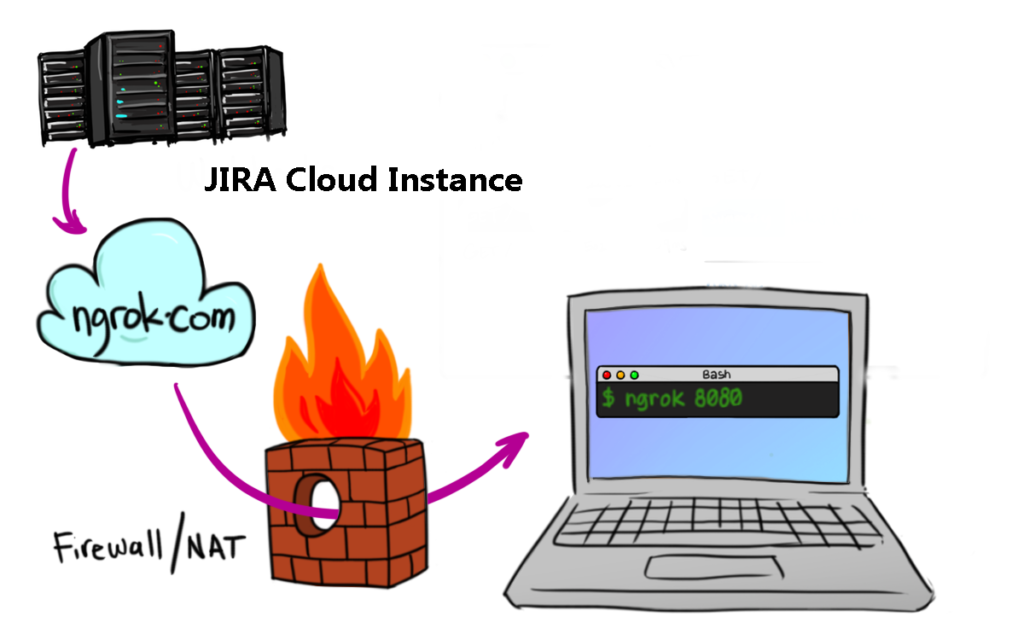
Things get even tougher when you need to check how your app works with the third party service. For instance, you might need to install your locally running add-on into your Atlassian Cloud development environment. In order to get an add-on that is running on your personal computer (locally) installed in an Atlassian Cloud instance, you need to make it available on the internet, served over an HTTPS connection. JIRA Cloud Instance opens a pre-defined url for specific action with an add-on. To make it work the right way, we need to set a baseUrl in the add-on descriptor which can be invoked by JIRA Cloud Instance. If you set http://localhost or http://127.0.0.1, it becomes obvious that it won’t work as the context of JIRA Instance localhost – it is the same.
To provide your JIRA Cloud Instance with your locally running add-on access, there are many tools you could use, but Atlassian recommends ngrok. ngrok is a simple and free command line tool to tunnel your local development environment to the internet. That is why we highly recommend this tool in such cases.












