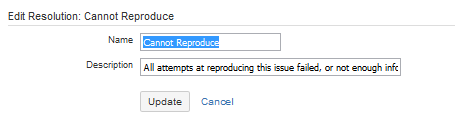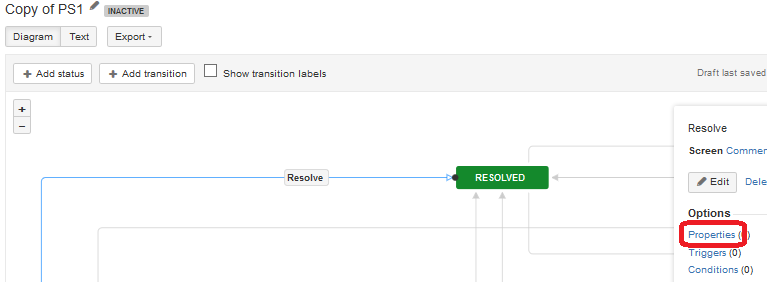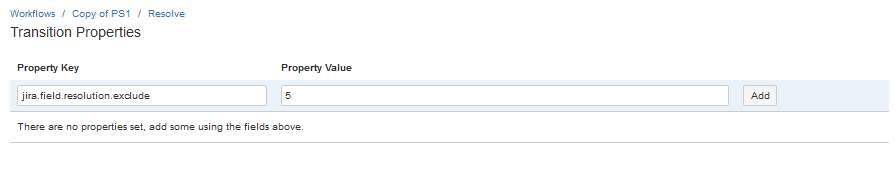Resolution in JIRA
The Resolution field in JIRA has visible options that can be used across all JIRA projects (like a general setting).
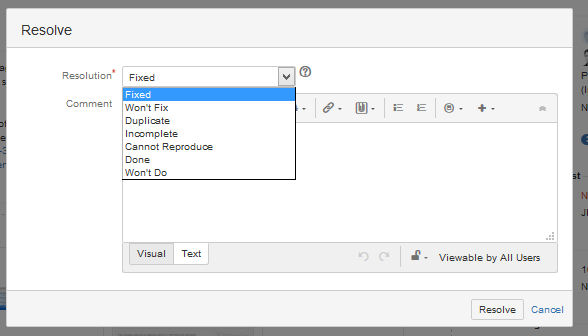
But often it can be a good idea to keep the number of statuses in your workflow as small as possible to make maintenance (and future reporting) easier. So it makes sense to limit the resolution field options for specific projects.
Let’s pretend you wish to exclude the Cannot Reproduce option from the resolution field only for a project “A“. In order to do this, you will firstly have to obtain the resolution ID that you want to exclude. Here’s how:
- Go to the Resolution tab under Issues section> Issue Attributes section to see all the resolution options.
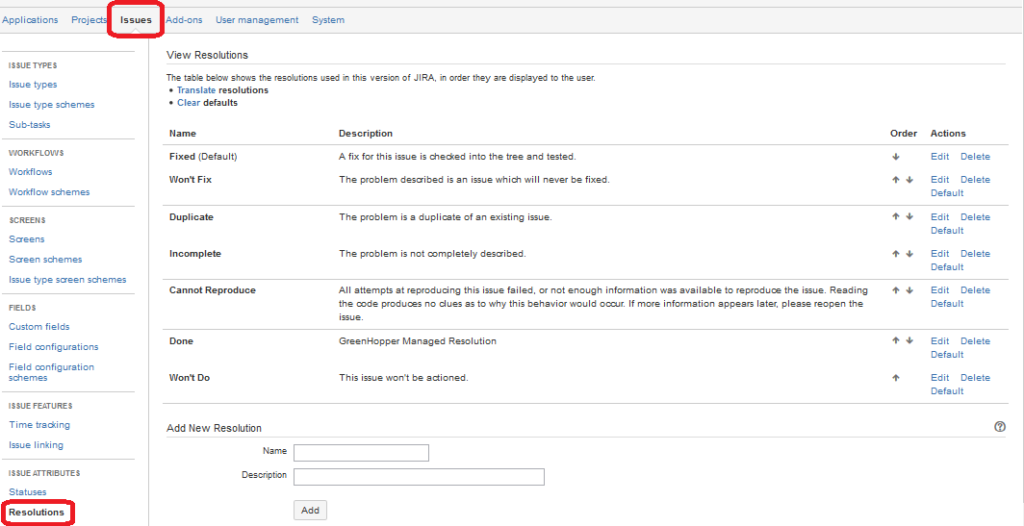
Note: you must be JIRA administrator to access this page.
- Click on the Edit link corresponding to the Cannot Reproduce option, as shown here:
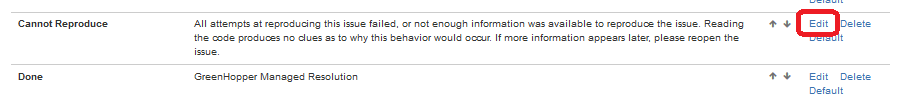
Note: If you look at the end of the URL in the browser, you will find ID is equal to 5. We are going to use this value in later stage.
- Next go to the selected project workflow section and click the edit button, as shown:

- Select the transition properties (highlighted in red) where the resolution field is located:

- Now you’re ready to add the property. Don’t forget to click on Add, add the key property jira.field.resolution.exclude, set it to 5, and eventually publish the draft workflow:

- Finally, when a user closes a ticket in the example project “A”, Cannot Reproduce option can’t be selected anymore.
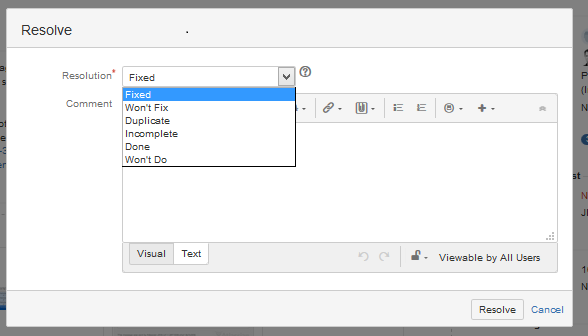
Done!
P.S. If you want to exclude several resolutions, add their IDs separated by comma (without spaces!) in Property Value field (e.g.: 5,7,11).