Jira and Confluence integration is your key to success. Using Jira and Confluence together you’ll get a single informative portal and a perfect communication, and this is a perfect combo for your team

Jira and Confluence
Jira and Confluence are both great products for project and self-management. But what if you combine them? The sky won’t fall, and your team will get the best combo ever. Want to know why?
By this, you’ll get a single information portal for all data and documentation. You can easily switch between Jira and Confluence with the help of Jira links button, and that will speed your workflow up. No more need to search for an important document in your email or google drive – every member of your team can have access to needed information right in Confluence. All ideas and content from Confluence will be connected with tasks and issues from Jira, making all the operations really efficient.
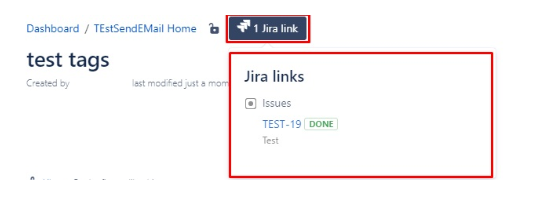
Jira link in Confluence
Using Jira and Confluence together for software development, for example, you can now track all your Stories in Jira, and collect all the information about them in the Confluence portal. Another benefit of the integration is the possibility of Jira task creation broadly in the Confluence page, determining a person responsible for it and settling the time limits. Such double-sided bound will greatly simplify the collaboration of all the team.
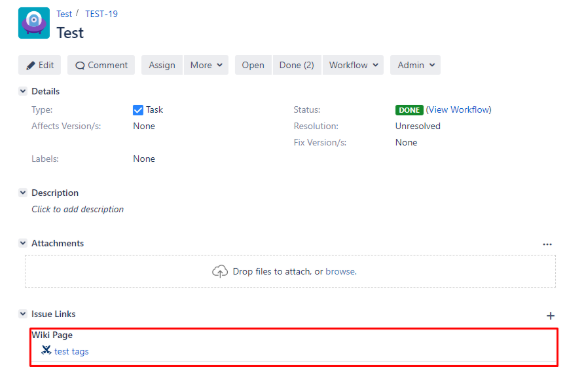
Link to Confluence document in Jira ticket
The smooth-running communication between all the teammates is the key to success. As Atlassian states, 66% of customers who use both Jira and Confluence, admit that due to the inner communication in the team now every team member understands every step of work, as it becomes more transparent.
Creation and organization of the single knowledge base will also help to cope with the incident management, making the knowledge base public for the customer portal. That means it doesn’t matter whether your customers have Confluence license or not, you can give all the active users the access to the linked pages, no matter they have Confluence license or not. By this, your team will greatly improve their incident management. With the help of troubleshooting articles, everyone will be able to find the proper solution to a common problem.

Jira and Confluence integration will help you settle the communication not only in your team but also between the team and your clients. Due to the informational portal, you’ll have fewer chances to miss some important details, and the speed of the work, as well as your productivity, will also increase. By proper management of project roles in Jira and Confluence, your clients will only see the projects that belong to them and don’t have access to personal Confluence pages of your coworkers. Such transparency of projects will help you win more confidence of the clients.
Active and confident use of Jira and Confluence together by all the team members, especially by project managers (by the way, you can check out new vacancies for project managers on Jooble) will surely lead your team to success. Of course, you can try to integrate Jira with Confluence on your own, as there are many tutorials of how to do it, but it could be really challenging for the Atlassian amateurs. Or, you can turn to Polontech, and our Atlassian experts will quickly cope with Jira and Confluence integration.












