1) Shoot and exceed your SLA goals
JIRA SD has a wonderful embedded SLA function that helps to prioritise the comments your HelpDesk makes to the clients. We live in the time of customer perfection when even hitting your SLAs are not enough now. People are used to the software and tech work exceeding their expectations. That is why if we do not want to see the chaos in organisations, when people start downloading and buying SaaS products themselves and breaking down systems with them, we need to earn their trust. And the most obvious and reasonable step in that direction would be fulfilling your commitments.
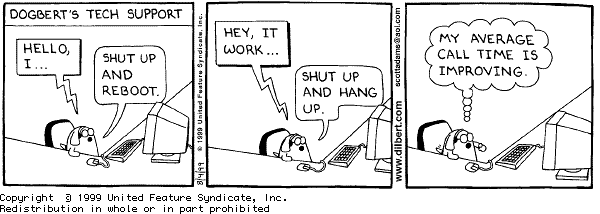
2) The employees are your clients
Another tip that we consider important is treating employees as clients, and by that giving them the attention and transparency, they would be expecting if they were customers. They can be the last person to close up tickets and providing feedback on how was the service. This way you can make sure that you are doing everything you can to satisfy your customers.
3) Be careful when updating from JIRA 6.0
As you’re updating your JIRA and your HelpDesk from version 6.0 to the newest version, make sure you update first to 7.0 and only then to the newest version. Otherwise, it all gets broken. We hope Atlassian will soon tackle this bug but until then, follow this simple steps.
4) Don’t forget to take care of your knowledge base
It’s true that JIRA SD as for now does not has a perfect knowledge base option but just for the reason, it is so perfectly compatible with Confluence, which is one of the most effective knowledge base platforms there is. And good news, JIRA SD customer does not even need to purchase a separate subscription for Confluence, they can claim it for free.
5) Customize your help desk channels
You want to add a corporate look and feel to your website, not just get by with Atlassian JIRA design. Especially when the product is so flexible and can be changed within a few hours. You can customize themes, portal settings and branding.












